How to show hidden folders in Windows 10
Important files related to the installation of ADF products are saved in the V4 folder located at the following location C:\ProgramData\ADF Solutions Inc\v4. ProgramData is a hidden folder and settings will need to be changed to see the folder.
- Open File Explorer
- Along the top of the Window select "View"
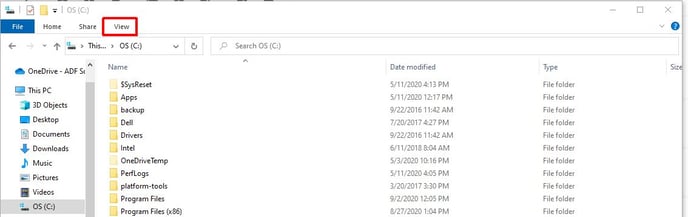
- Select "Hidden Items"
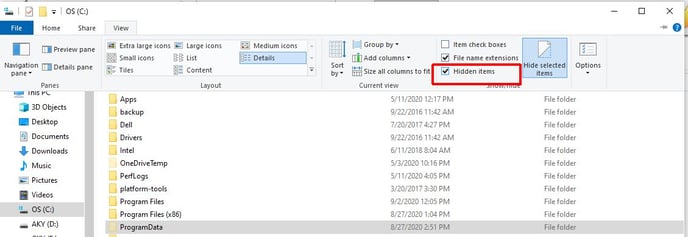
All hidden folders will now be displayed