Join our team of highly skilled Digital Forensic Specialists and Trainers as they guide you through a series of informative webinars. These webinars have been specifically designed to showcase the most effective digital forensic best practices, enabling you to seamlessly initiate and resolve your investigations with utmost efficiency, whether you are on-scene or in the lab.
Are you struggling with digital evidence backlogs? Are you waiting days or weeks for lab results while critical leads go cold? Are you losing access to mobile devices from victims and witnesses? It’s time to take control and boost your confidence in the field. Join us for a fast-paced, practical session to learn how modern digital forensic triage can turn hours into just minutes — without sacrificing forensic integrity.
Join our webinar with our partner, Cyber Social Hub, as we unravel the insights on intelligent triage and leveraging it to guide successful outcomes for your on-scene investigations.

Discover why triage is now the #1 force multiplier for investigators and first responders.
Uncover step-by-step rapid techniques for handling powered-on/off computers, as well as mobile devices (iOS & Android).

Join our dynamic live webinar as we take you through the exciting new features in ADF Tools - MDI and ADF Pro - Version 6.2.0! This session is perfect for professionals in digital forensics, data analysis, and law enforcement who want to leverage the latest functionality to supercharge their field and lab investigation work. Hosted by our SME Richard Frawley, a 22 year law enforcement veteran, the webinar will cover new capabilities and a demonstration of our latest tool.
What You Will Gain:
 Enhanced User Interface: Discover how recent updates, including a new Home Button and improved viewing options, will make your analyses smoother anhttps://attendee.gotowebinar.com/register/7108789527343945052d more efficient.
Enhanced User Interface: Discover how recent updates, including a new Home Button and improved viewing options, will make your analyses smoother anhttps://attendee.gotowebinar.com/register/7108789527343945052d more efficient.
In the digital forensics community, 'triage' is typically associated with a rapid, preliminary examination of evidence, often involving quick file collection without a full disk image. ADF, however, has expanded the scope of triage to include not only rapid initial assessment but also automated investigations and in-depth analysis.
Join us to explore how ADF has reimagined triage and automated investigations. We'll delve into the differences between traditional triage and intelligent triage, highlighting the benefits of:
Rapid Triage: Quickly view and classify evidence..png?width=441&height=248&name=Intelligent%20Triage%20CSH%20Webinar%20(Twitter%20Post).png)
Swift Investigations: Accelerate your investigative process.
Automated Investigations: Streamline your workflow with automation.
Discover how intelligent triage enables you to:
Join ADF for their latest release demonstration on their top new computer and mobile forensic investigations features. See ADF PRO in action as we demonstrate its powerful capabilities and comprehensive results, whether you’re conducting your investigations on-scene or in the lab.
CYBER SOCIAL HUB WEBINAR
Capturing data from all the different devices in an investigation can be challenging. Between phones, cameras, external USB drives, and gaming consoles, how can investigators ensure they collect the needed information and get consent to do so? Join ADF for an insightful webinar on the latest computer and mobile forensic investigation advancements using the ADF PRO and Mobile Device Investigator (MDI) tools. Discover the powerful capabilities and comprehensive results that can be beneficial to your investigations on-scene or in the lab, including:%20(1).png?width=369&height=207&name=Version%205.10%20Release%20(Twitter%20Post)%20(1).png)
The growing volume of digital evidence, like CEM and CSAM, can make identifying and preserving crucial information overwhelming. Our upcoming webinar will provide strategies to streamline your workflow and leverage advanced tools like filters and quick video frame previews to speed up evidence review and improve accuracy.
Access this on-demand webinar recording to learn how cutting-edge digital forensics can transform your investigative process, helping you efficiently analyze large amounts of data, protect victims, and make informed decisions. Specifically, you will learn:
Don't let the complexities of multimedia investigations overwhelm you. Explore how the latest advancements in digital forensics can transform your approach and drive successful outcomes!
Join Rich Frawley, the Director of Training at ADF Solutions, as he uses ADF PRO to walk you through ADF's top new features for computer and mobile forensic investigations. See ADF PRO in action as Rich demonstrates its powerful capabilities and comprehensive results, whether you're conducting your investigations on-scene or in the lab. This webinar will walk you through features such as:
Save your seat to learn how DEI PRO unlocks critical evidence with advanced features. Investigators can gain valuable insights into digital evidence and obtain a better understanding of their cases with the following features:
The informative session is designed to equip federal investigators with the necessary tools they need to stay ahead of the digital forensics curve. It is an excellent opportunity to learn about ADF Solutions and how it can help streamline investigations and unlock critical evidence.
Join us to understand the complexities of securing victim/witness consent in Internet Crimes Against Children (ICAC) investigations. Learn about the evolving threats of online child exploitation and CSAM (Child Sexual Abuse Material), and the critical role mobile forensics plays in gathering evidence with respect for victim/witness rights.
ICAC Investigations & Consent: Understand the legal and ethical considerations for obtaining victim/witness consent in ICAC cases.
The Evolving Threat Landscape: Gain insights into the latest trends in online child exploitation and CSAM.
Mobile Forensics for ICAC Investigations: Discover how advanced mobile forensics tools can help investigators:
Instant Mobile Preview: Extract crucial data from devices on-scene.
Screenshots & Recordings: Secure evidence with quick screenshots and screen recordings.
Comprehensive Analysis: Deep dive into extracted data, including photos, videos, chats, and app activity.
Advanced Search & Filtering: Locate evidence efficiently with powerful search options.
Streamlined Reporting: Generate court-admissible reports with ease.
Tired of backlogs slowing down your investigations and hindering your ability to protect victims?
Join us for this webinar to discover how Digital Evidence Investigator PRO (DEI PRO) can revolutionize your approach to digital forensics.
In this session, you'll learn:.png?width=370&height=208&name=Faster%20Forensics%20Streamline%20Your%20Investigations%20%26%20Reduce%20Backlogs%20May%2030%20Webinar%20(3).png)
By leveraging DEI PRO's advanced capabilities, you can significantly reduce your forensic backlog and dedicate more time to protecting victims and delivering justice.

Probation and Parole Officers often face time-sensitive situations requiring quick mobile device examinations. However, managing these devices effectively can be challenging without the right tools and training.
Register now to join ADF Solutions as we delve into practical insights and best practices to help you navigate the complexities of mobile device investigations for Probation and Parole. Specifically, you will learn how to:

State and local law enforcement officers often encounter unique challenges when collecting digital evidence. This webinar focuses on navigating unconventional crime scenes, from inside a suspect's home to remote locations like woods or parking lots.
Join ADF as we delve into critical considerations for state and local agencies. Specifically, you will learn how to:
Join us for a critical webinar designed to equip ICAC units with cutting-edge mobile forensics to dismantle human trafficking and CSAM. In this session, we will explore the evolving landscape of online child exploitation and CSAM threats and how mobile forensics can help solve ICAC investigations.
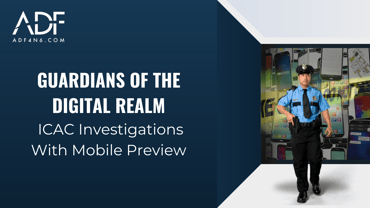
Unlock the secrets of Computer Forensics in our upcoming webinar featuring ADF Solutions. Discover the ins and outs of leveraging ADF tools for digital investigations across a spectrum of devices, including Macs, Windows, Linux, and Chromebooks. Gain valuable insights into the collection and analysis of crucial evidence, both on the scene and in the lab. Here's what you can expect:
Cross-Platform Expertise: Explore ADF Solutions' proficiency in handling forensic investigations on diverse operating systems such as Mac, Windows, Linux, and Chromebooks.
On-Scene Efficiency: Learn how ADF tools empower forensic professionals to collect and analyze evidence right at the scene, streamlining the investigative process.
Lab-Based Insights: Delve into the capabilities of ADF Solutions for conducting in-depth forensic analyses in the controlled environment of the forensic lab.
.png?width=370&height=208&name=Version%205.8%20-%20Chromebooks%20(2).png) comprehensive results whether you’re conducting your investigations on-scene or in the lab.
comprehensive results whether you’re conducting your investigations on-scene or in the lab. .png) In this session, we will delve into how DEI PRO streamlines investigations, enhances evidence analysis and equips agencies with the resources they need to adapt to the ever-evolving challenges of digital forensics. Explore its advanced features, including:
In this session, we will delve into how DEI PRO streamlines investigations, enhances evidence analysis and equips agencies with the resources they need to adapt to the ever-evolving challenges of digital forensics. Explore its advanced features, including:
Join us for an exclusive webinar in the Carahsoft IACP 2023 Webinar Series as we explore cutting-edge digital solutions revolutionizing the law enforcement landscape.
In this session, we will delve into how DEI PRO streamlines investigations, enhances evidence analysis, and equips agencies with the resources they need to adapt to the ever-evolving challenges of policing.
resources they need to adapt to the ever-evolving challenges of policing.
Webinar Highlights:
Join ADF for an engaging and informative webinar as Rich Frawley, Director of Training, delves into the world of Mobile Device Investigator (MDI) with a special focus on advanced techniques for capturing, recording, and preserving critical digital evidence. In an era where mobile devices have become integral to our daily lives, digital forensics professionals and investigators need to stay at the forefront of cutting-edge technology to extract vital information for investigations.
Mobile Device Investigator (MDI) is a powerful tool that enables you to uncover hidden digital footprints, and in this webinar, you'll.png) discover how to make the most of its capabilities.
discover how to make the most of its capabilities.
Key Topics:
Key Highlights:
Join us for an enlightening webinar, "Mobile Devices and Consent: Building Trust with Victims and Witnesses," where we will explore the critical intersection of technology, consent, and empathy. This session aims to equip participants with the knowledge and skills needed to navigate mobile encounters responsibly, fostering an environment of trust and support for victims and witnesses.
Key Topics to be Covered:
Victims, Witnesses, and Consent in the Digital Age
Join us for an enlightening interview with Richard Colangelo, Retired Chief State’s Attorney of Connecticut, and Richard Frawley, Director of Training with ADF, as they delve into the complex landscape of victim-witness cases, consent, and the pivotal role of screenshots and screen recordings. In this captivating discussion, they will explore the intricate ethical and legal considerations surrounding the use of digital evidence in cases involving victims and witnesses.
Director of Training with ADF, as they delve into the complex landscape of victim-witness cases, consent, and the pivotal role of screenshots and screen recordings. In this captivating discussion, they will explore the intricate ethical and legal considerations surrounding the use of digital evidence in cases involving victims and witnesses.
Key Highlights:
This interview promises to equip you with essential knowledge and strategies to effectively handle consent situations and leverage digital evidence in your investigations.
Stay ahead of the curve and join us for an insightful webinar on the Command and Control of Forensic Evidence.
Gain a competitive edge in evidence collection and analysis by learning from the best in the field, Rich Frawley. Discover efficient strategies to revolutionize how your department manages its evidence, from collection to analysis to reporting.
With Rich's expertise, you'll gain valuable insights into the latest techniques and technologies for streamlining your forensic investigations. Don't miss this opportunity to learn from one of the most respected names in digital forensic analysis and take your department's capabilities to the next level.
Register for this quick overview of efficient forensic evidence management from collection to analysis to reporting.
iOS 16 Screenshots: Streamlining Mobile Forensic Investigations
Join Rich Frawley, ADF Solutions’ Director of Training, as he uses Mobile Device Investigator to walk you through how to gather forensic evidence from mobile devices with screenshot capabilities to help build your%20(Twitter%20Post).png) case. Rich will wrap up the webinar with an overview of the ADF Cloud Platform Token Server capabilities.
case. Rich will wrap up the webinar with an overview of the ADF Cloud Platform Token Server capabilities.
Rich will walk you through features such as:
Join Rich Frawley, our Director of Training, as he uses Digital Investigator PRO to walk you through ADF’s top features. See DEI PRO in action as we demonstrate its powerful capabilities and comprehensive results whether you’re conducting your investigations on-scene or in the lab. Rich will walk you through features such as:

When conducting an investigation involving multimedia, the quantities of files can be quite overwhelming and can include CEM and CSAM.
Digital Evidence Investigator PRO® enables anyone to quickly conduct investigations involving multimedia on-scene or in a forensic lab. Join Rich Frawley, Director of Training, to understand best practices for how to quickly collect, analyze and report on large quantities of picture and video evidence and leverage the key DEI PRO capabilities including: 
ADF gives you the capabilities you need in the hands of the digital first responders working on Child Exploitation cases. Protect victims, gather witness evidence, and make immediate custody decisions starting on scene.
Anti-Human Trafficking investigators use Open Source Intelligence in their initial investigation to find what they are looking for. Once that OSINT information is used and targets and target devices have been located, there is no better way to quickly tie it all together than by using Digital Evidence Investigator Pro. Using Search Profiles customized with your unique OSINT information, target devices are quickly identified and evidence documented on scene..png)
Join us to learn how common issues encountered by front-line agents and Anti-Human Trafficking Units can be addressed on-scene so you can quickly identify suspects and protect victims. You’ll learn how ADF tools can help you:
Human Trafficking can often be a component of financial crimes, child exploitation cases, and other types of crimes so this webinar will teach law enforcement agents how to quickly extend their investigations to help quickly identify possible human trafficking or further their human trafficking case beginning on-scene.
Copyright 2025 ADF Solutions, Inc. All Rights reserved.