Congratulations! You have received your new ADF Field Tablet and you're ready to get started with your digital investigations.
Here is what you will find when you open the carrying case:

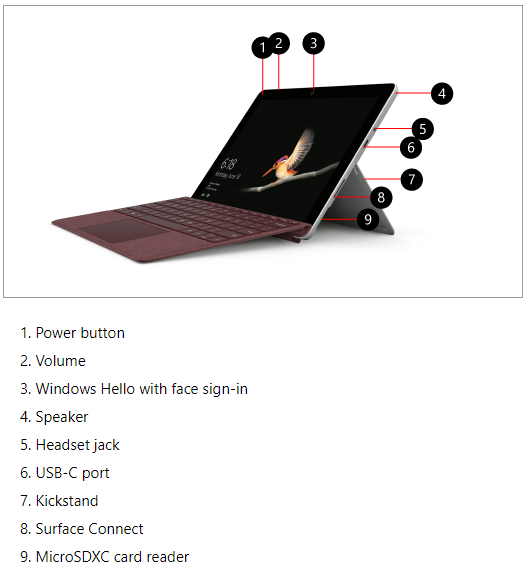
The C: system drive is encrypted by default. Make sure to save the BitLocker password key before using the Field Tablet.
You can do so from an Admin command line by executing:
manage-bde.exe -protectors -get C:
Save the resulting password key in a safe place in case you need to unlock the drive with a recovery key.
It is very important that you let Windows update itself whenever a new version is available. If you use the Field Tablet offline, make sure to connect it to the Internet monthly for one full day so it can upgrade itself.
Dell Support Assist is smart technology which keeps your Dell tablet running at its best. If you use the Dell Tablet offline, make sure to connect it to the Internet monthly for one full day so it can upgrade itself.
Have more questions? Please contact our Support team. We're here to help you!
Copyright 2025 ADF Solutions, Inc. All Rights reserved.