
[Reston, VA]—ADF Solutions, a leader in digital forensic software used worldwide to investigate devices and quickly collect, identify, and report on digital evidence, announced today a new software..
Go to News article
Calling all digital investigators! Get ready to dive deep into the world of mobile device forensics with ADF at Cyber Social Con, a virtual event taking place from December 10th to 12th, 2024.
Go to News article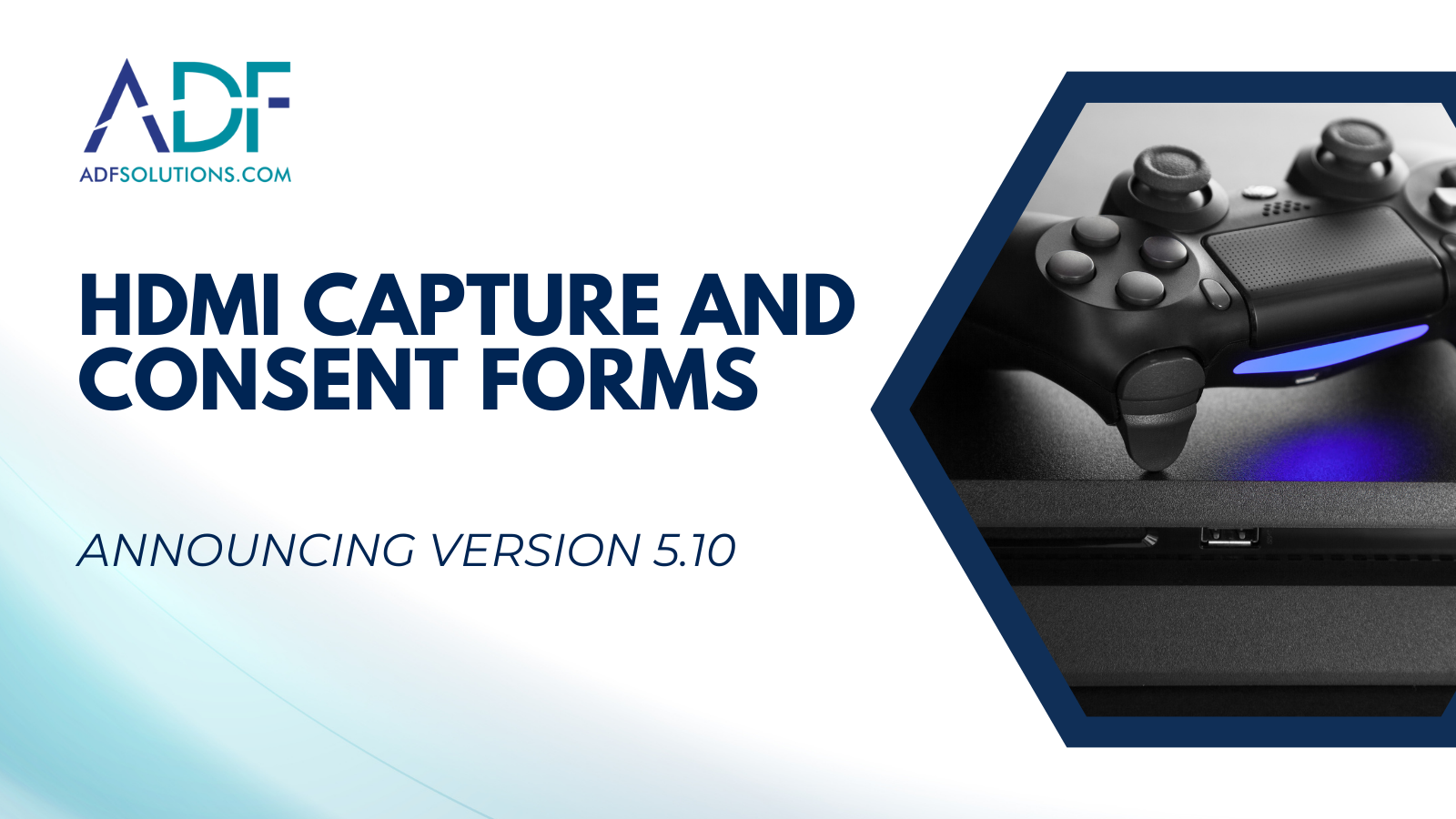
[Reston, VA]—ADF Solutions, a leader in digital forensic software used worldwide to investigate devices and quickly collect, identify, and report on digital evidence, announced today a new software..
Go to News article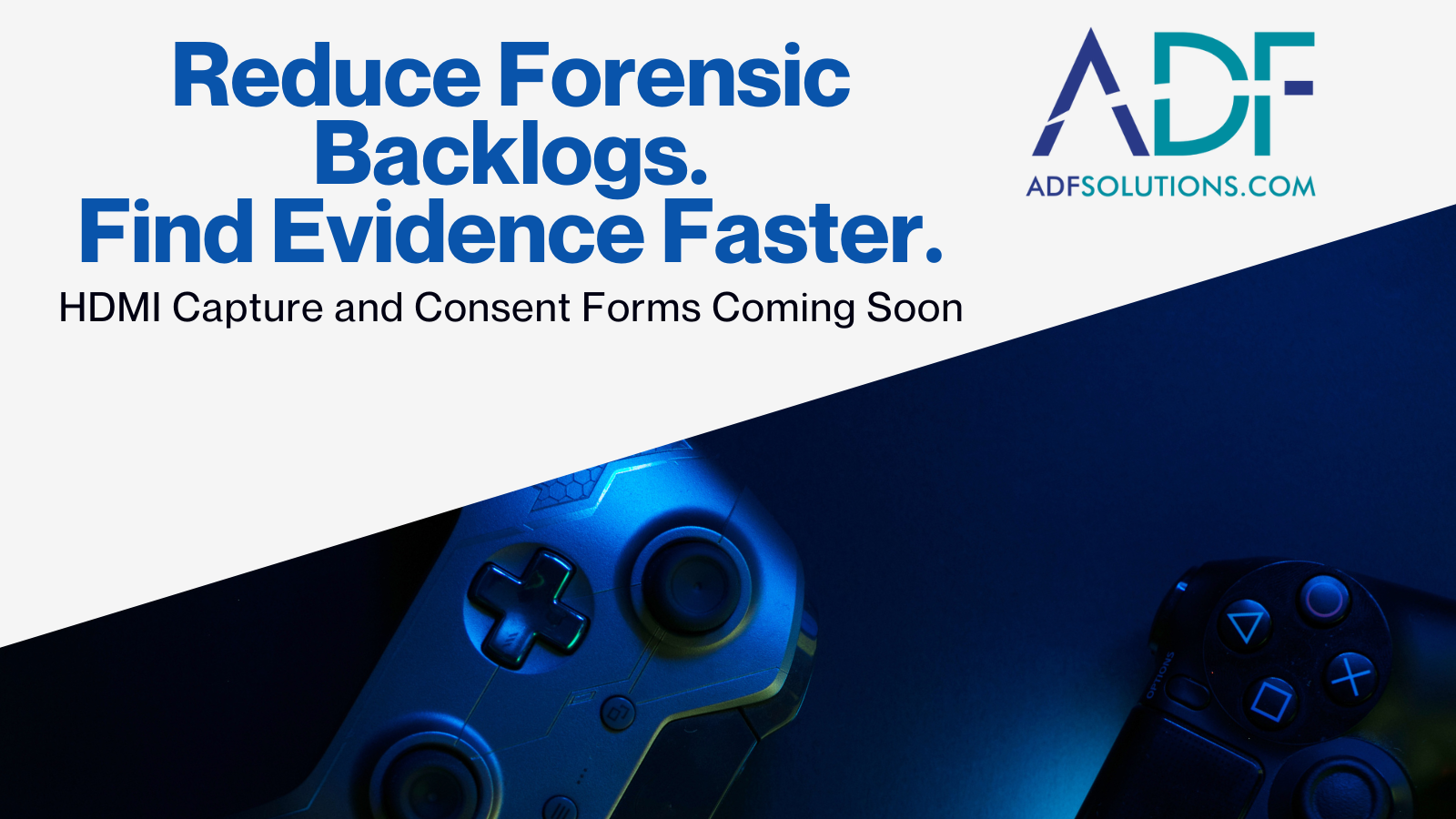

The digital age has revolutionized how we live, work, and interact. But with this revolution comes a hidden danger: a tsunami of digital evidence threatening to engulf law enforcement agencies and..
Go to News article
[Reston, VA] - ADF Solutions announces the launch of Version 2.9 of Mobile Device Investigator (MDI), which can now create Load Files for eDiscovery investigations. This capability makes it possible..
Go to News articleCopyright 2025 ADF Solutions, Inc. All Rights reserved.