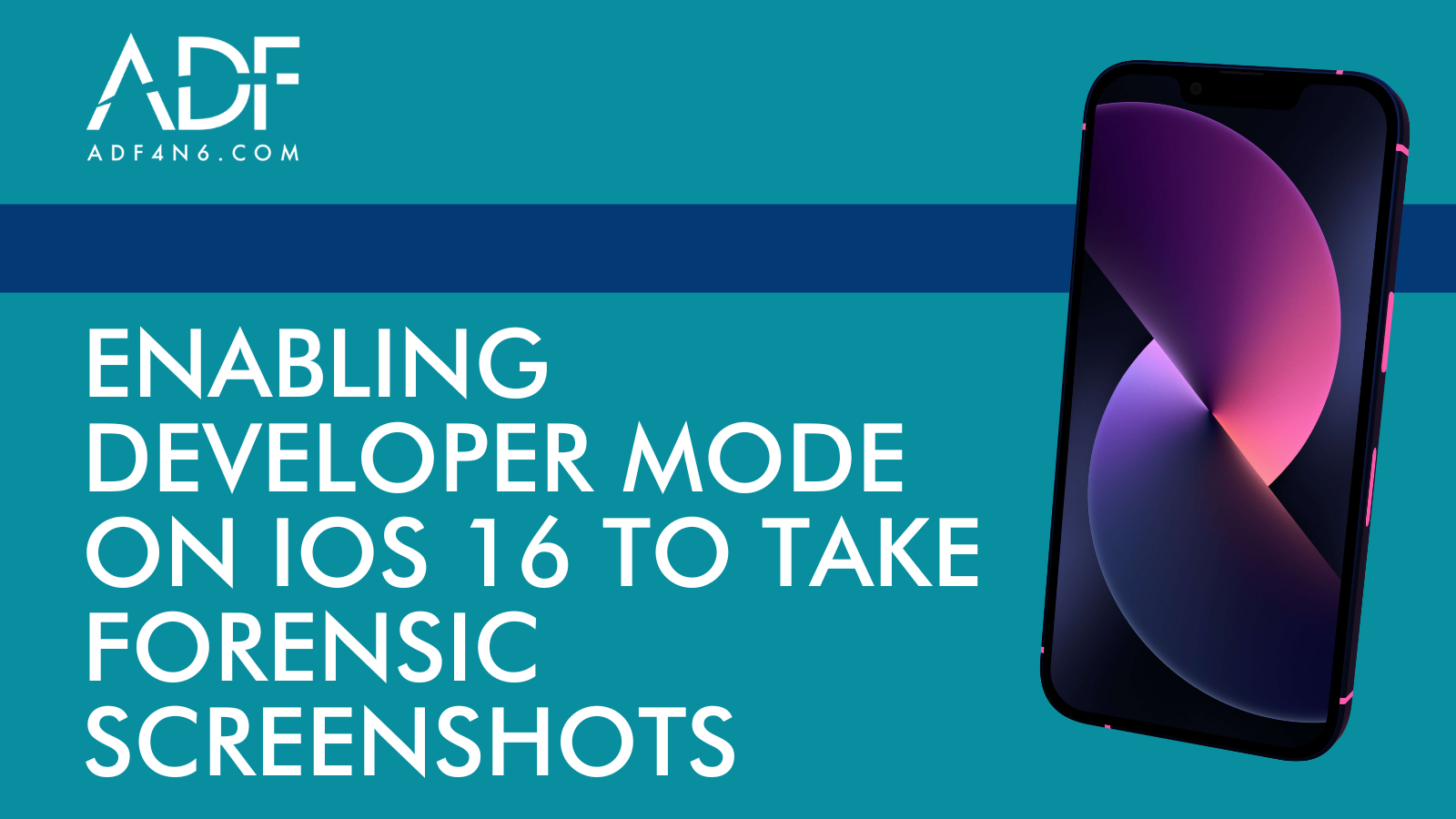
With each new release by a Mobile OS developer comes changes that affect the way the data is obtained from these devices, with the release of iOS 16 by Apple, there were some major changes.
Go to News article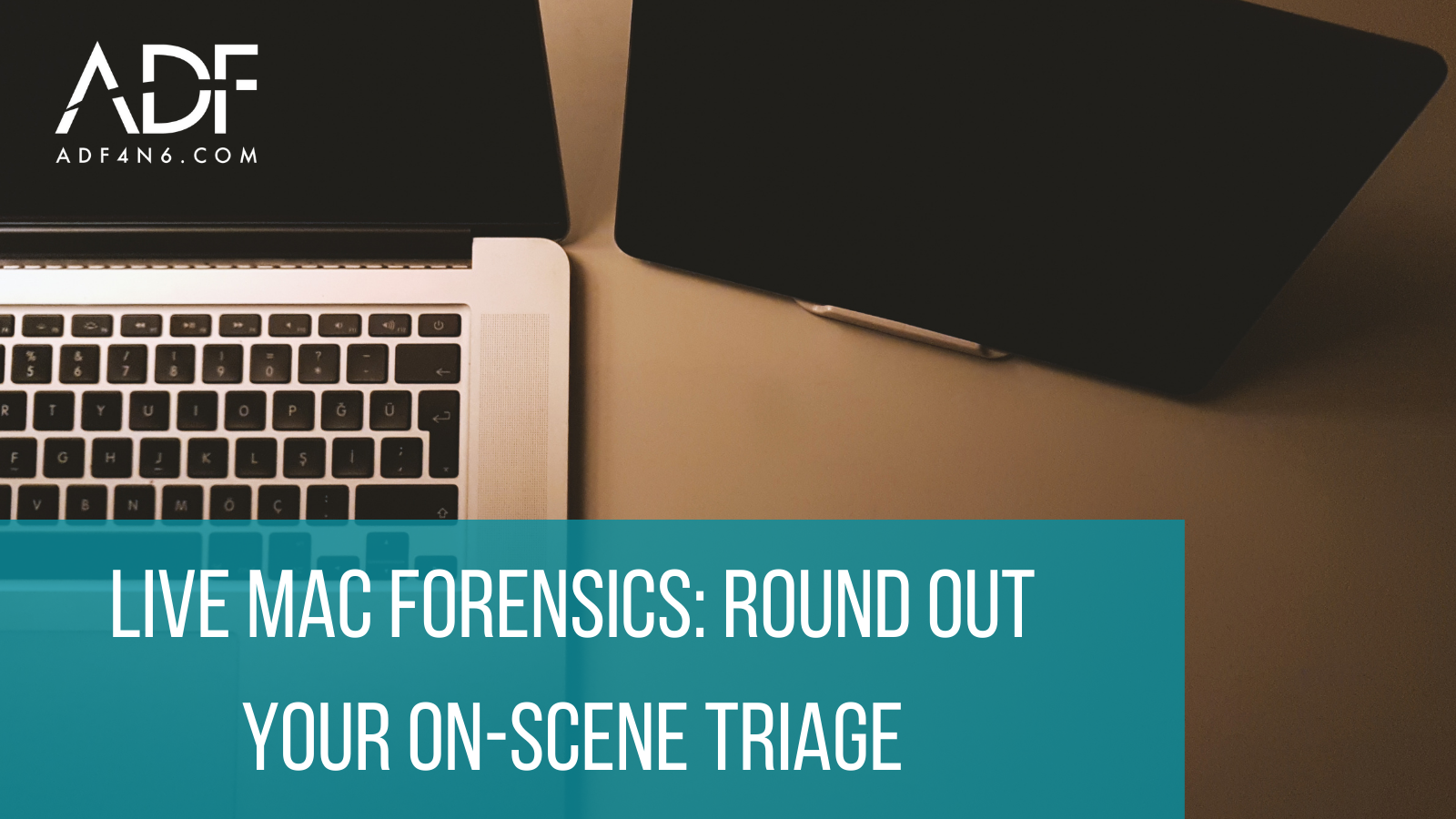
When conducting on-scene triage for any type of crime it is essential to be prepared for any devices you may encounter. It is important to pre-plan and try to figure out what type and how many..
Go to News article
ADF's Quick-Saved Credentials profile is a powerful profile that extracts the usernames and passwords from Web Browsers and is built so it will not trigger antivirus applications when attempting to..
Go to News article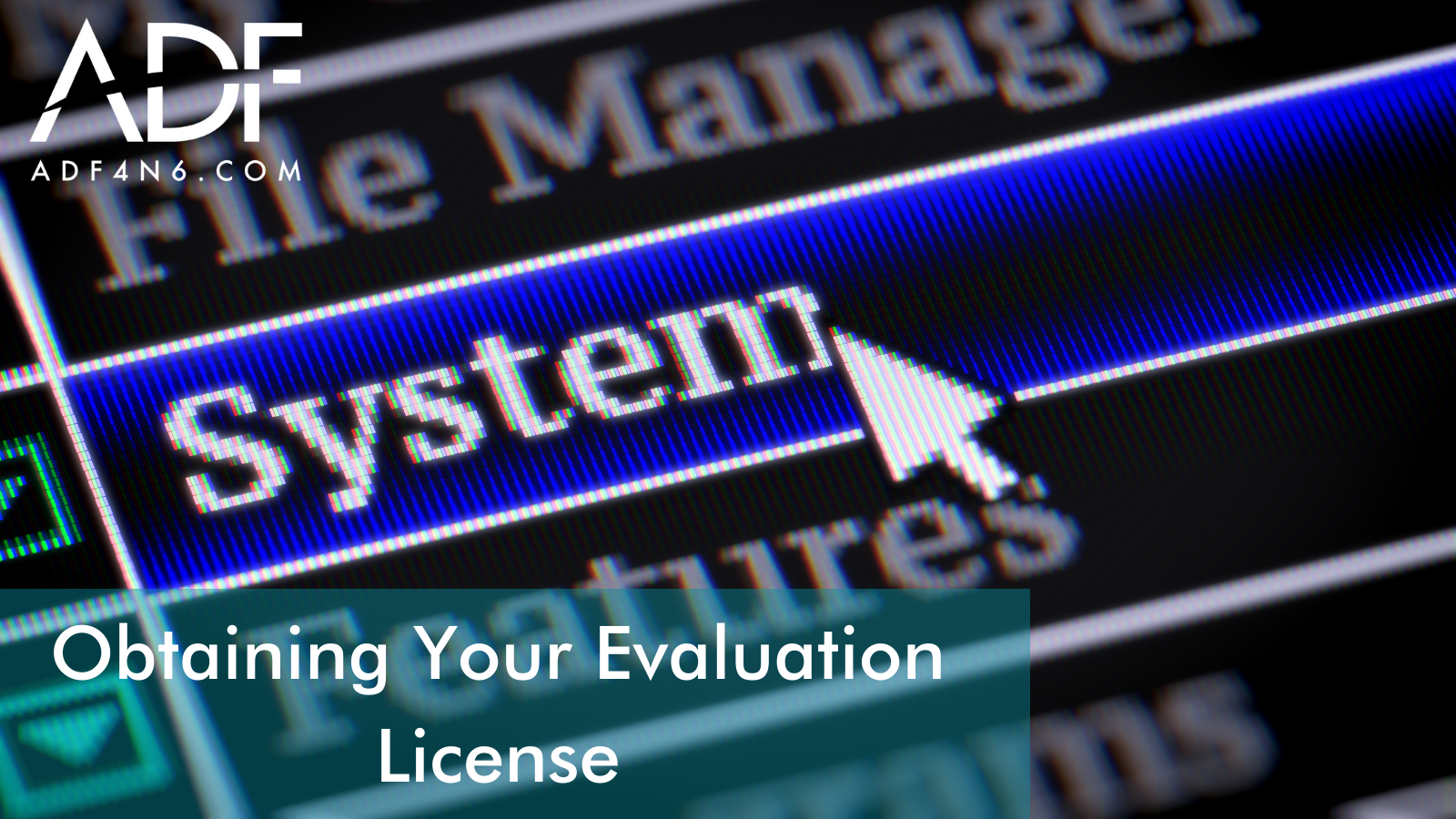
Welcome! You have a requirement or need and decided to evaluate one of the ADF products for your computer forensic, mobile forensic, or triage workflows. You have observed the videos and have most..
Go to News article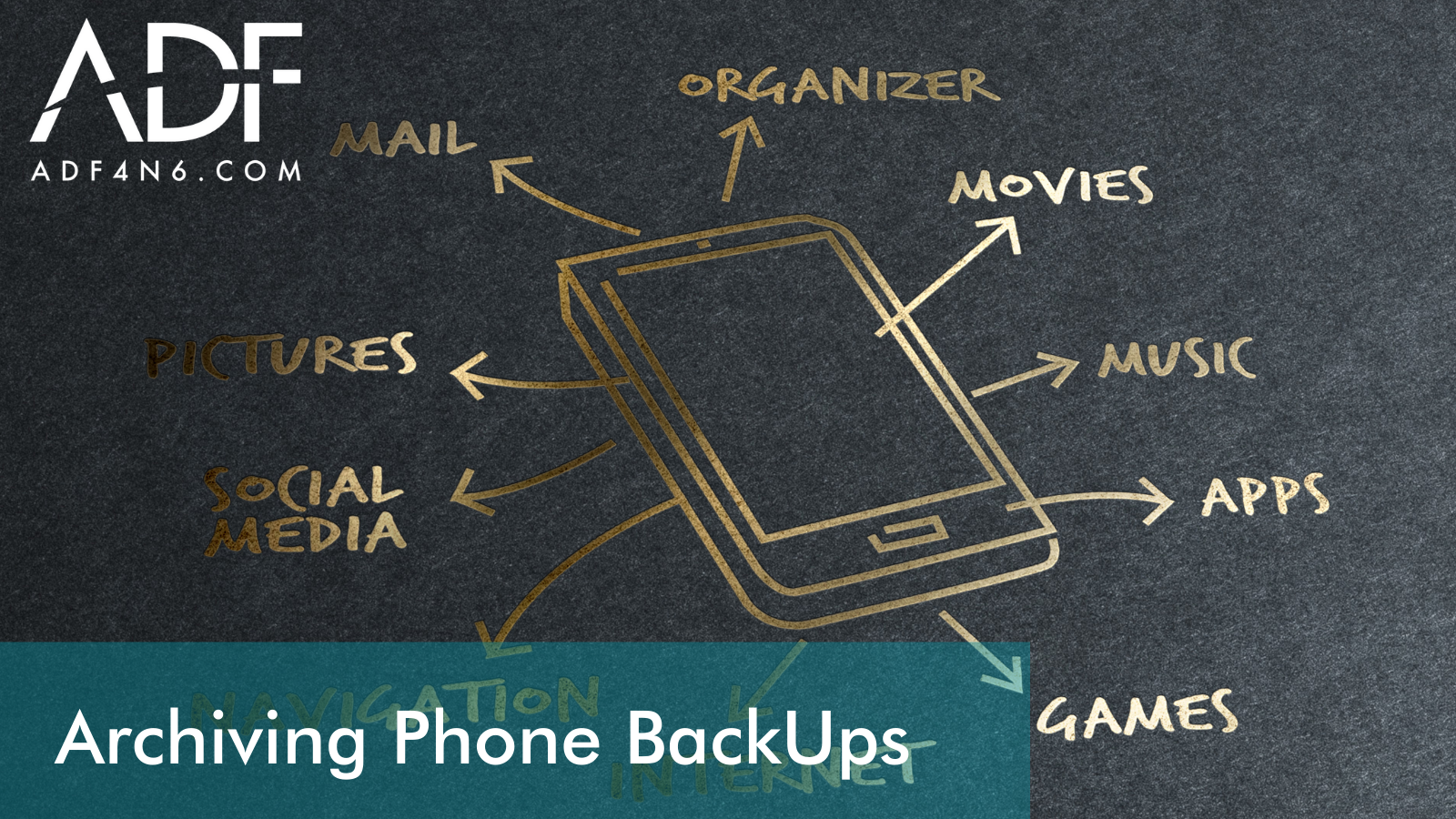
With any of the ADF Mobile products, if you are using the default settings, the mobile backups are being saved to the local drive. The mobile backups can be quite large and quickly fill up your drive..
Go to News article
Investigating crimes against children has been at the forefront of law enforcement’s initiatives to dedicate the specialized manpower and equipment in order to battle this issue. It is not an easy..
Go to News articleCopyright 2025 ADF Solutions, Inc. All Rights reserved.