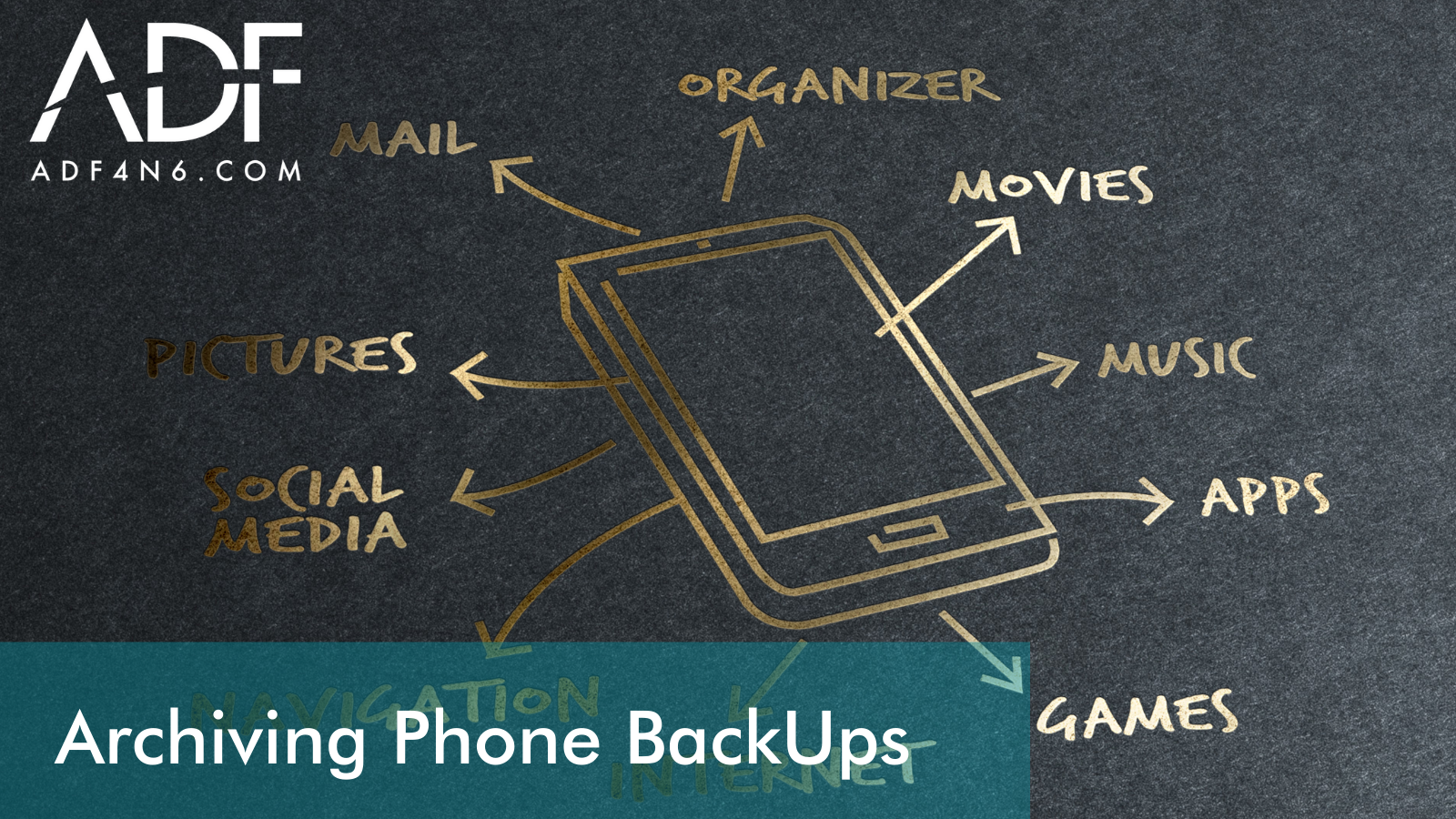
With any of the ADF Mobile products, if you are using the default settings, the mobile backups are being saved to the local drive. The mobile backups can be quite large and quickly fill up your drive..
Go to News article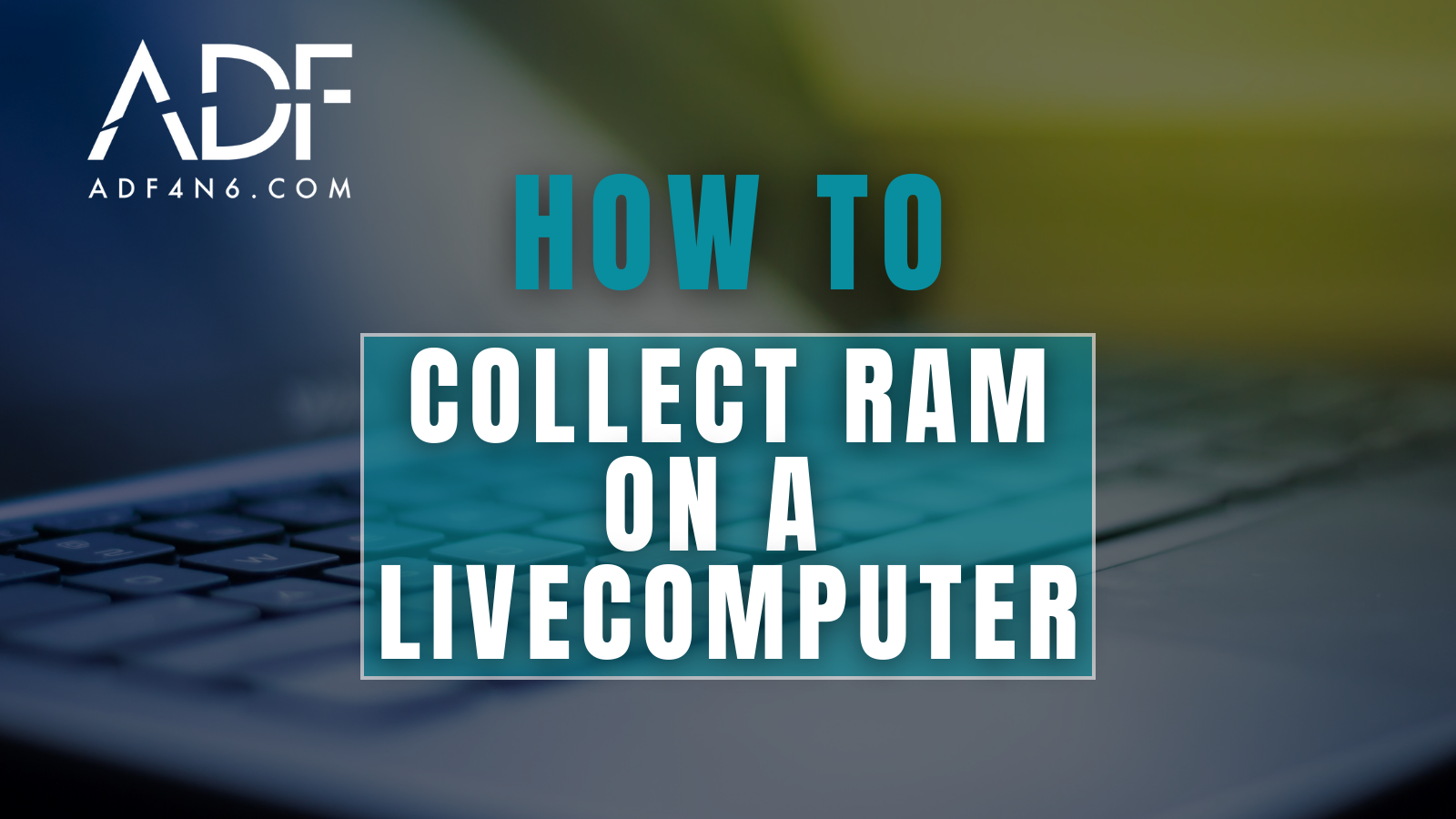
When conducting digital forensic investigations that involve live (up and running) computers, it is imperative to collect volatile memory so that all your bases covered and so that no vital evidence..
Go to News article
The number of backlogged digital evidence requests has continued to rise over the years. The total number of backlogged evidence requests was over 570,000 in 2014 and every one of those requests is..
Go to News article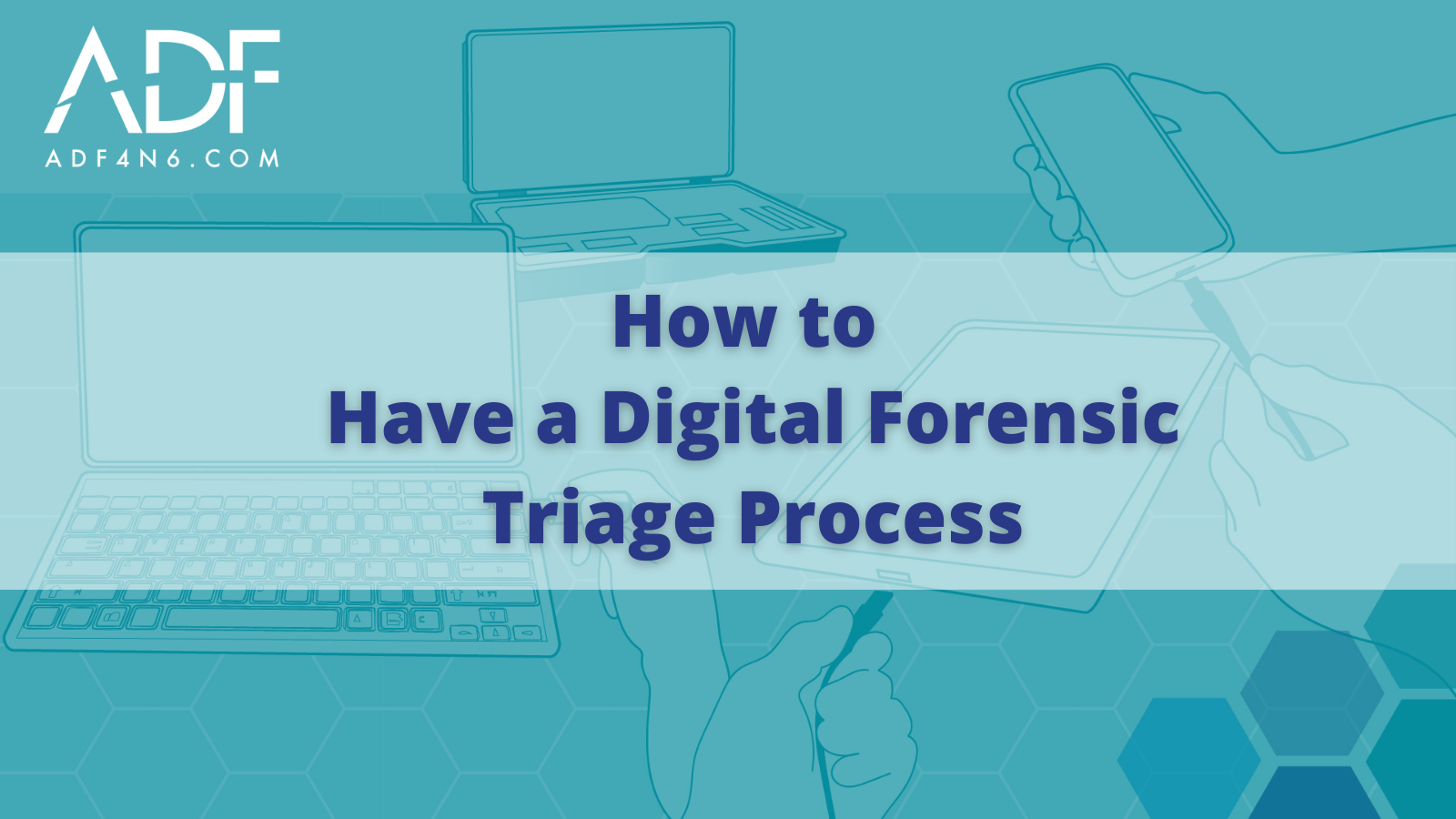
In this 3-minute "How To" video, you'll learn the benefits of having a digital forensic triage process that works from field to lab. Using ADF digital forensic tools, examiners can prepare field..
Go to News article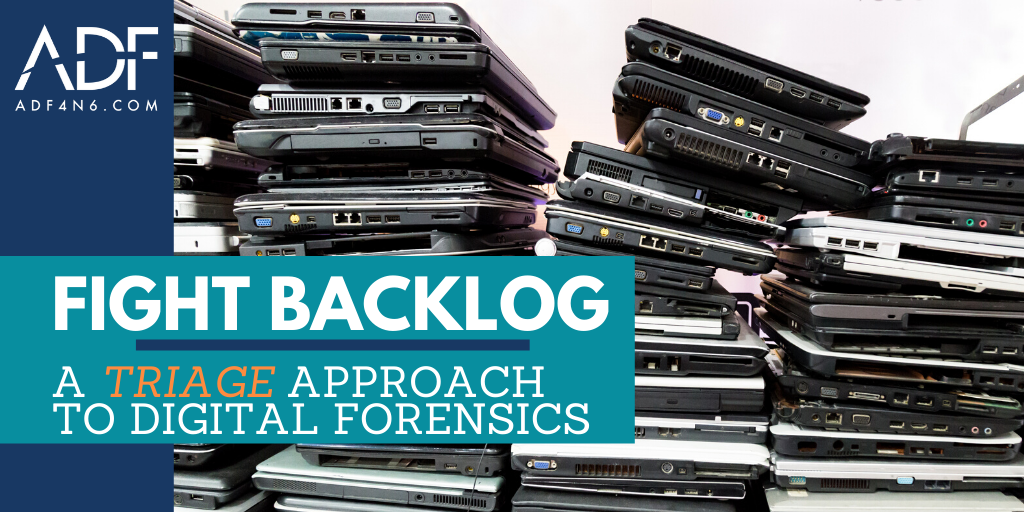
It's a known issue that many agencies and departments are facing worldwide; how to fight and reduce backlog to stay up to date on cases so that they don't get stale. It's a serious issue, but we at..
Go to News article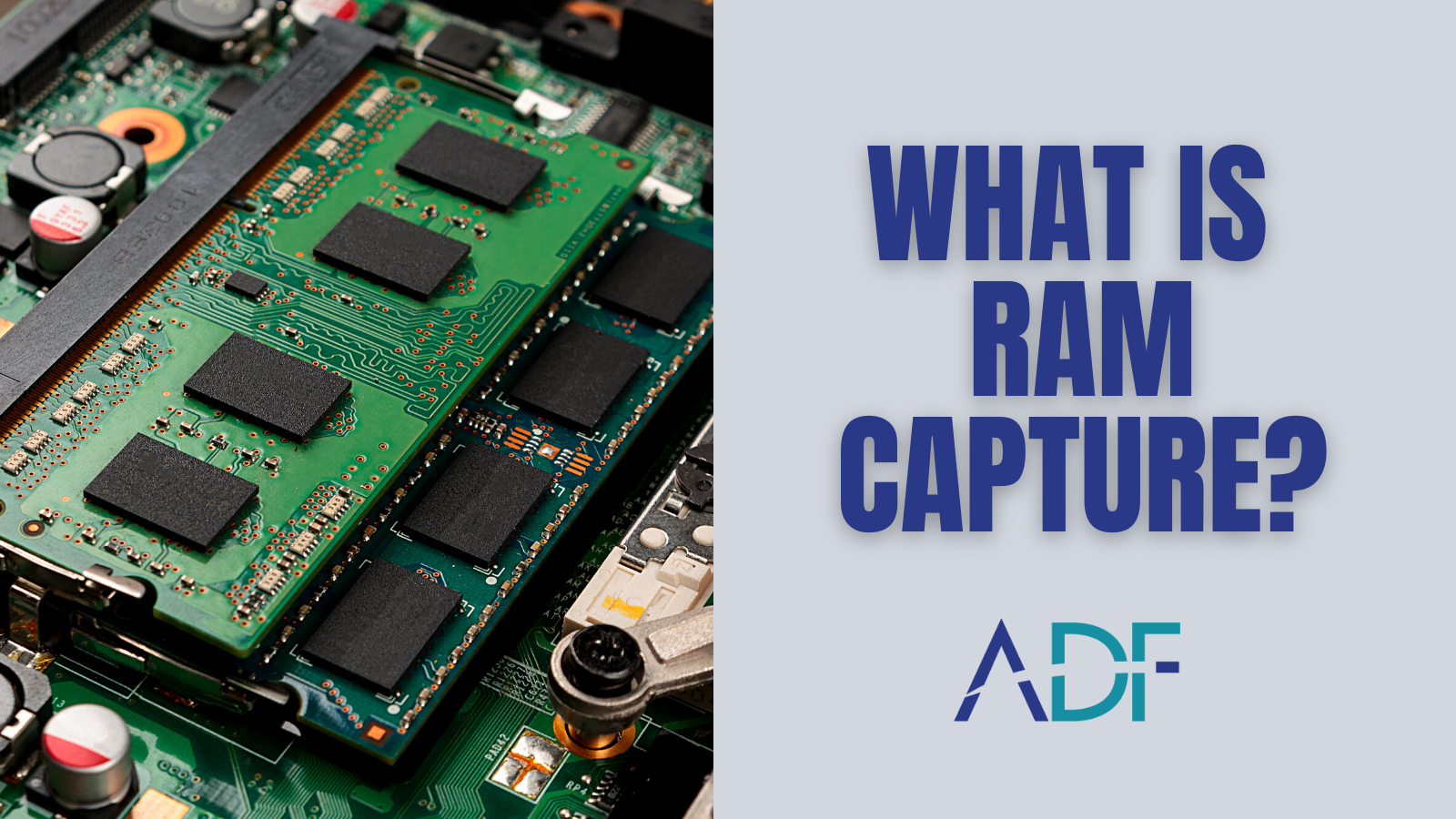
RAM, short for Random Access Memory, is physical hardware that temporarily stores data for quick read and write access. Think of RAM as a scratch pad you use while working; although all the..
Go to News articleCopyright 2025 ADF Solutions, Inc. All Rights reserved.