
Software updates are something we look forward to, and when we receive that new download from our go-to tool, it makes the day even more special. When it comes time to upgrade or re-install ADF..
Go to News article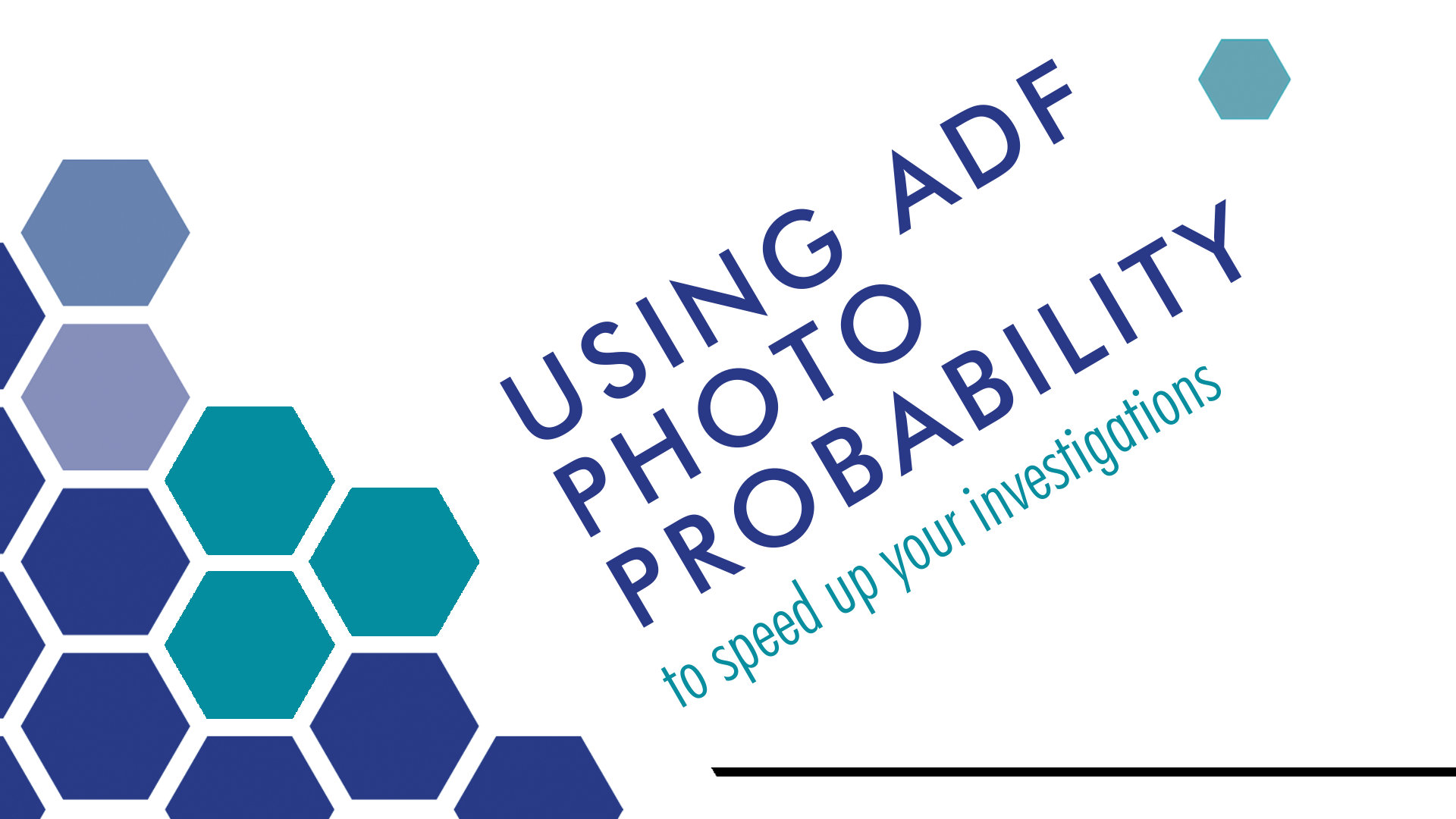
In today's digital age, the sheer volume of photo evidence available can be staggering.
Go to News article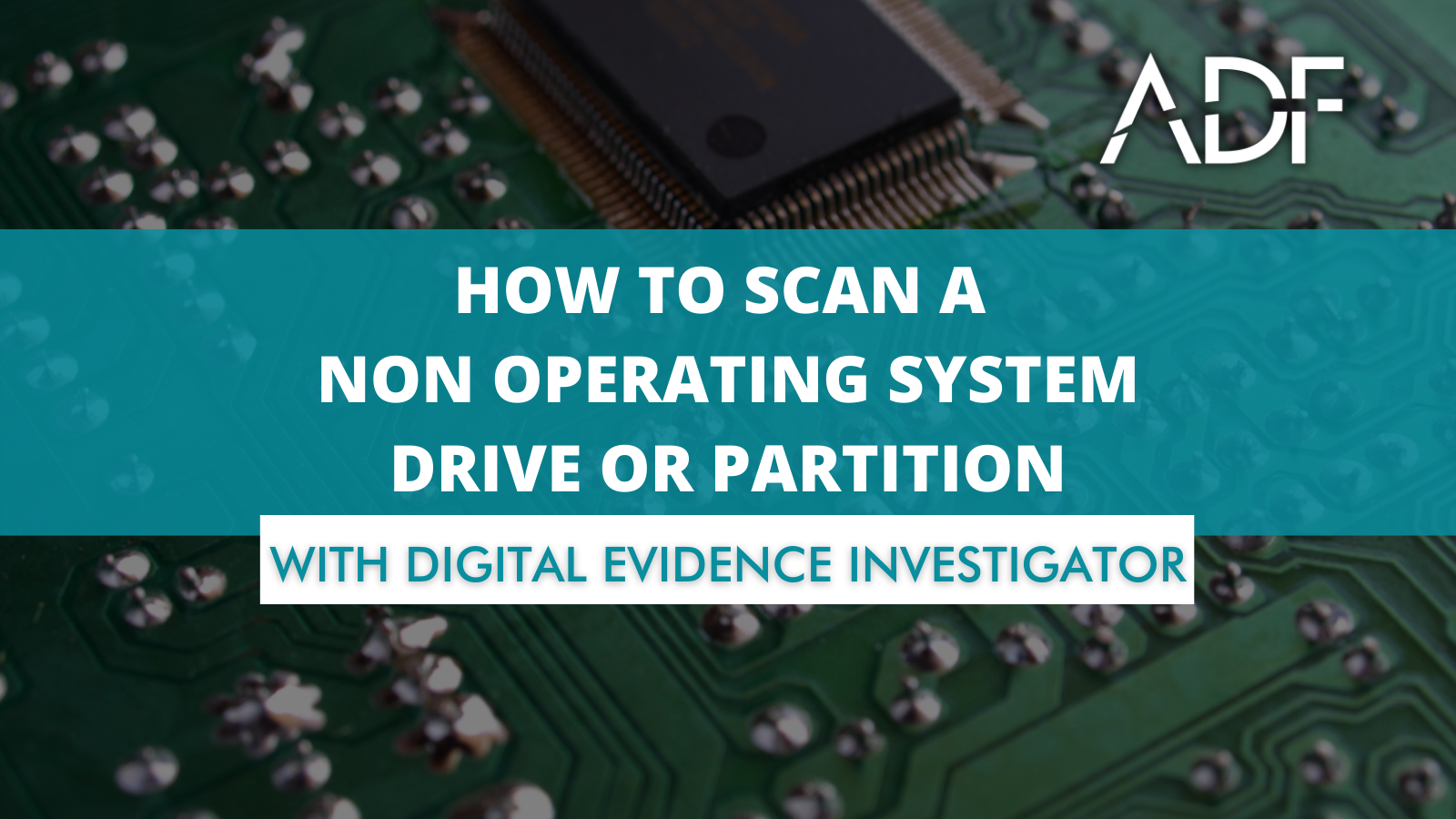
When making decisions on scene it is critically important for an investigator to scan and analyze the Operating System Drive or Partition, or what is commonly referred to as the C:\ drive. ADF ..
Go to News article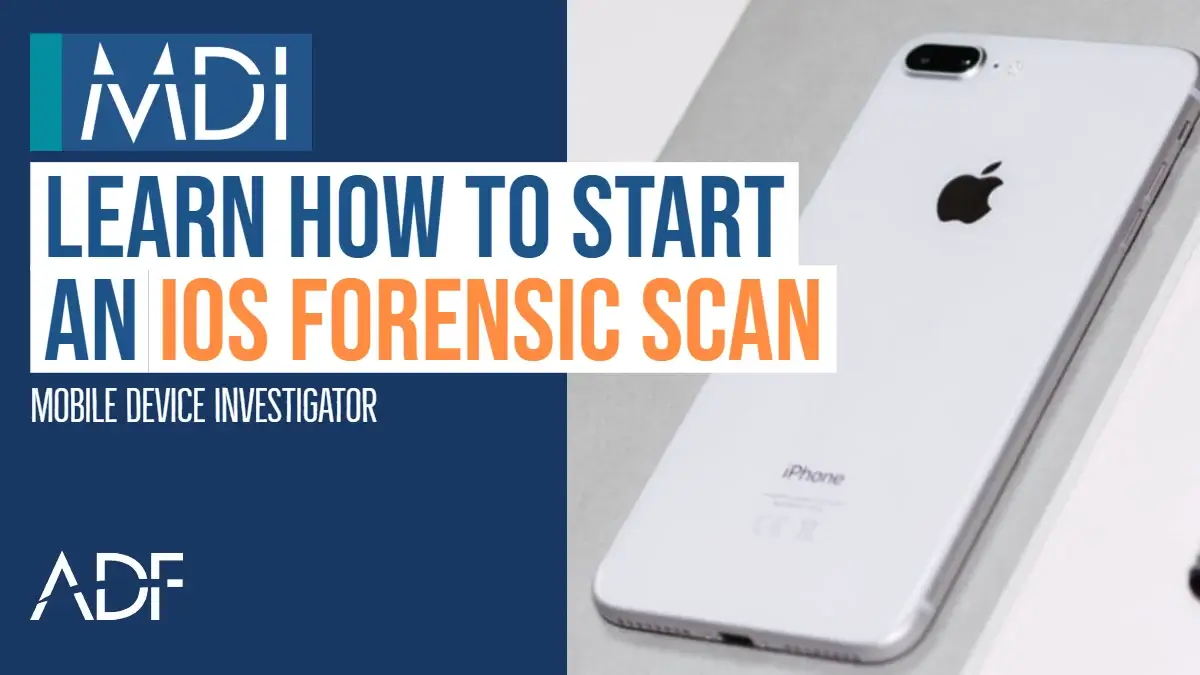
Learn how to quickly scan iOS devices, smartphones or tablets, in this 2 minute short "How To" video created by Rich Frawley, our Director of Digital Forensic Training. Rich will walk you through how..
Go to News article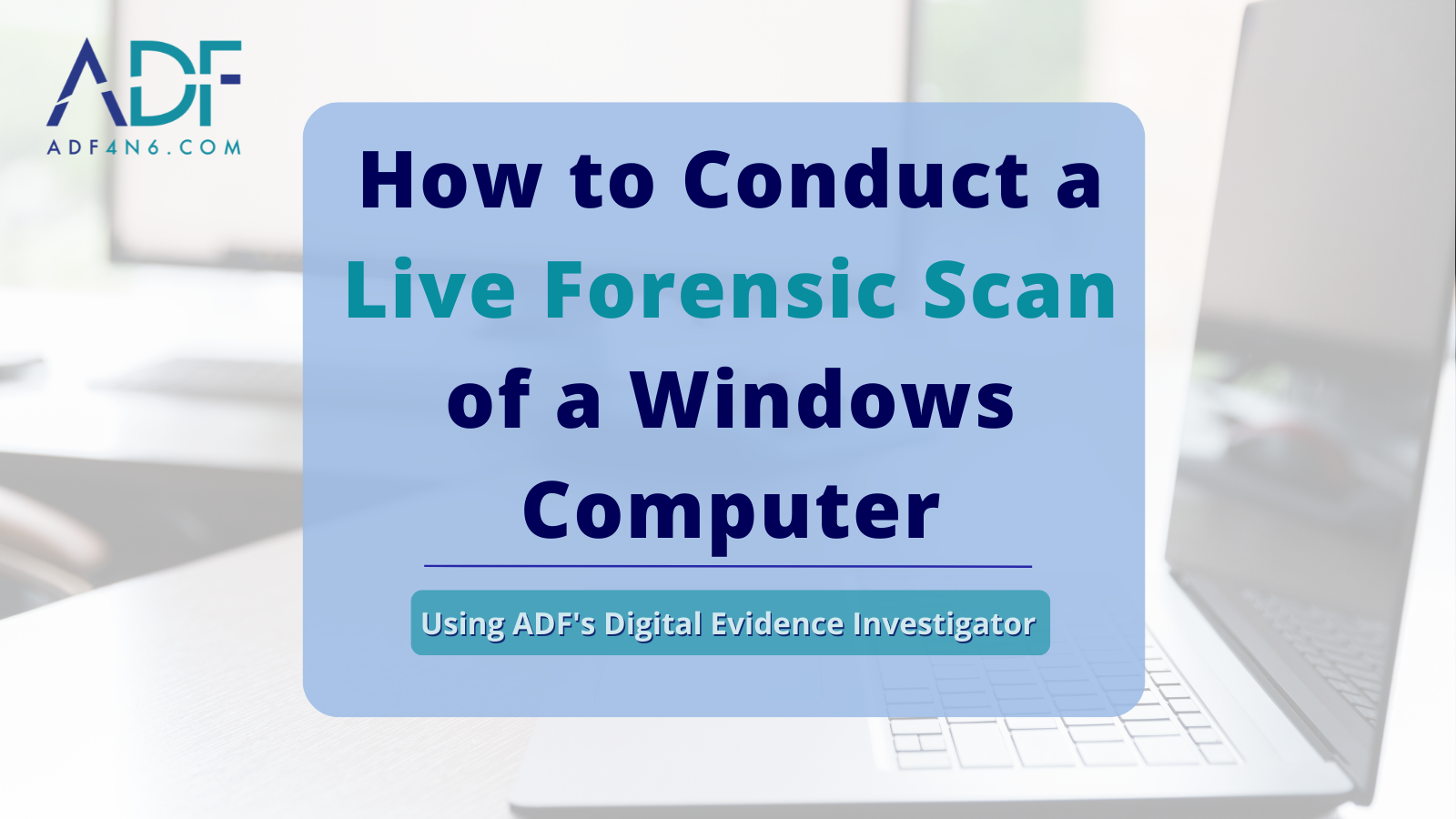
Learn how to conduct a Windows live scan with ADF Solutions Digital Evidence Investigator. Two USB ports are required to complete a scan, one for the Collection Key and one for the Authentication..
Go to News article
If you haven’t yet met Phillip Moore and you’re in the digital forensics or incident response fields, you’re likely to at least know him from one of his top forensic blogs:
Go to News articleCopyright 2025 ADF Solutions, Inc. All Rights reserved.