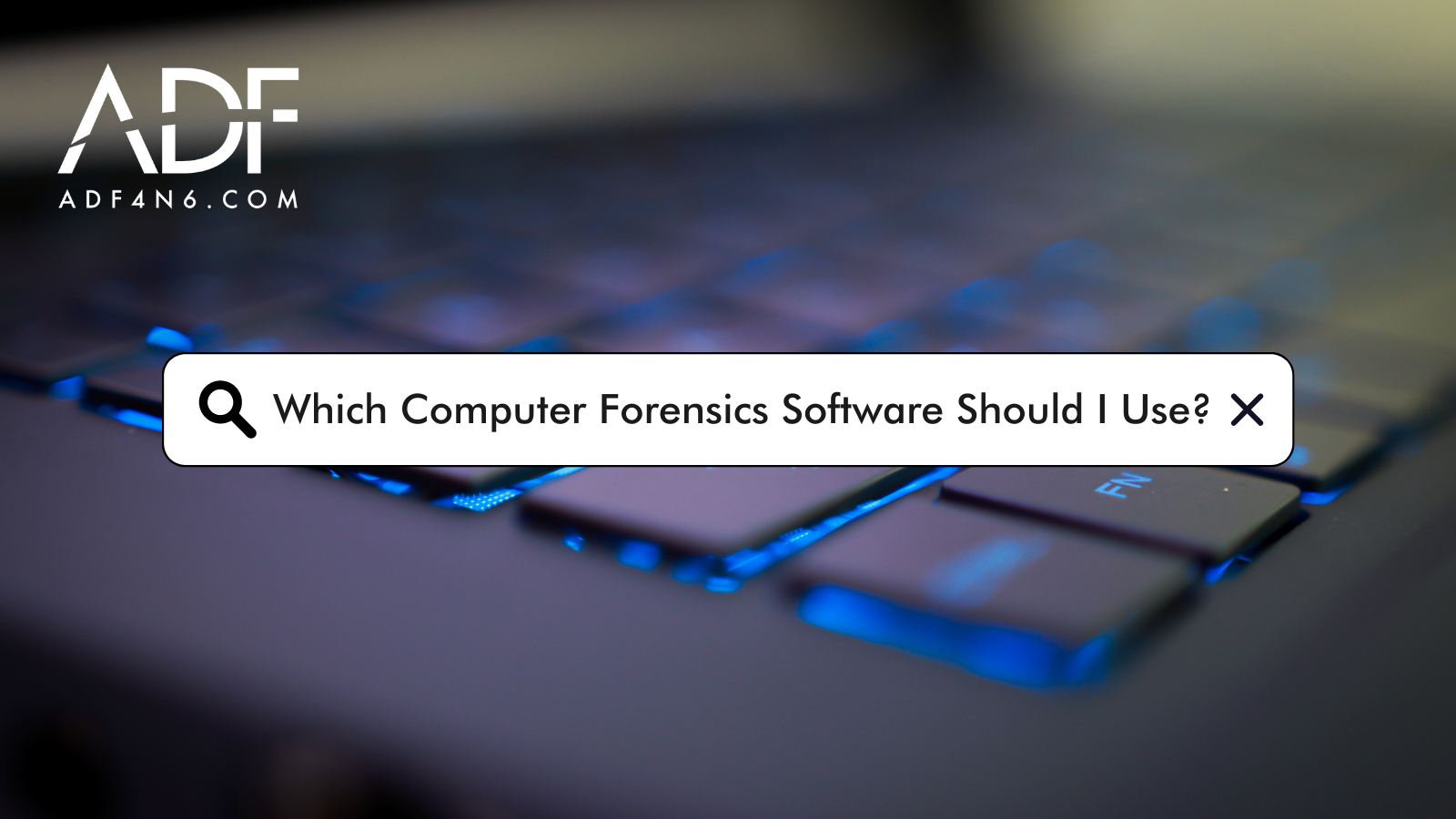
As early as 1984, the FBI Laboratory and other law enforcement agencies began developing programs to examine computer evidence [1]. Since the publication of ISO 17025 by the Scientific Working Group..
Go to News article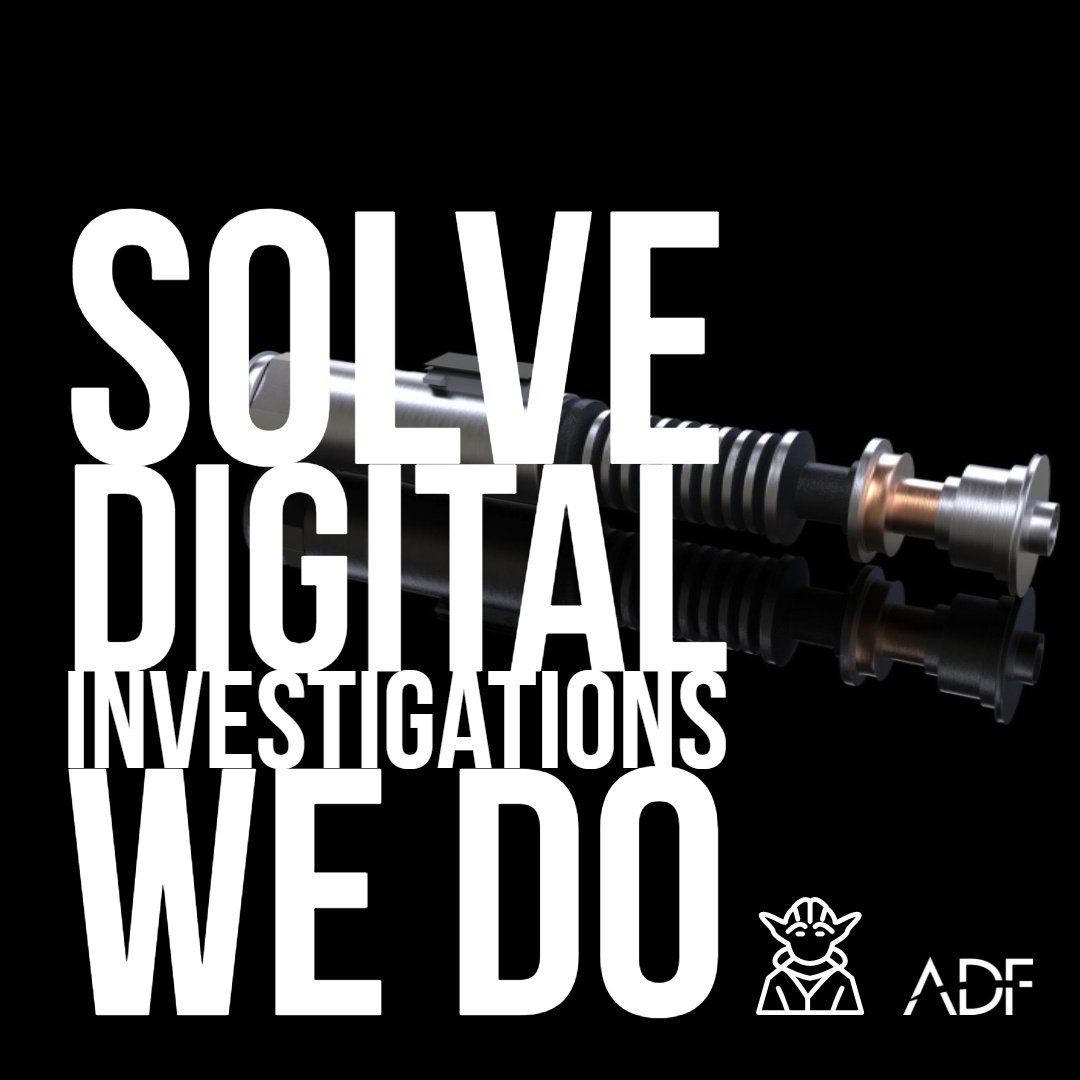
A long, long time ago in a galaxy far far away (2006 to be exact and the galaxy was Maryland USA)It was a period of innovation.Computers, USBs, all kinds of devices ... Some people were committing..
Go to News article
ADF's Quick-Saved Credentials profile is a powerful profile that extracts the usernames and passwords from Web Browsers and is built so it will not trigger antivirus applications when attempting to..
Go to News article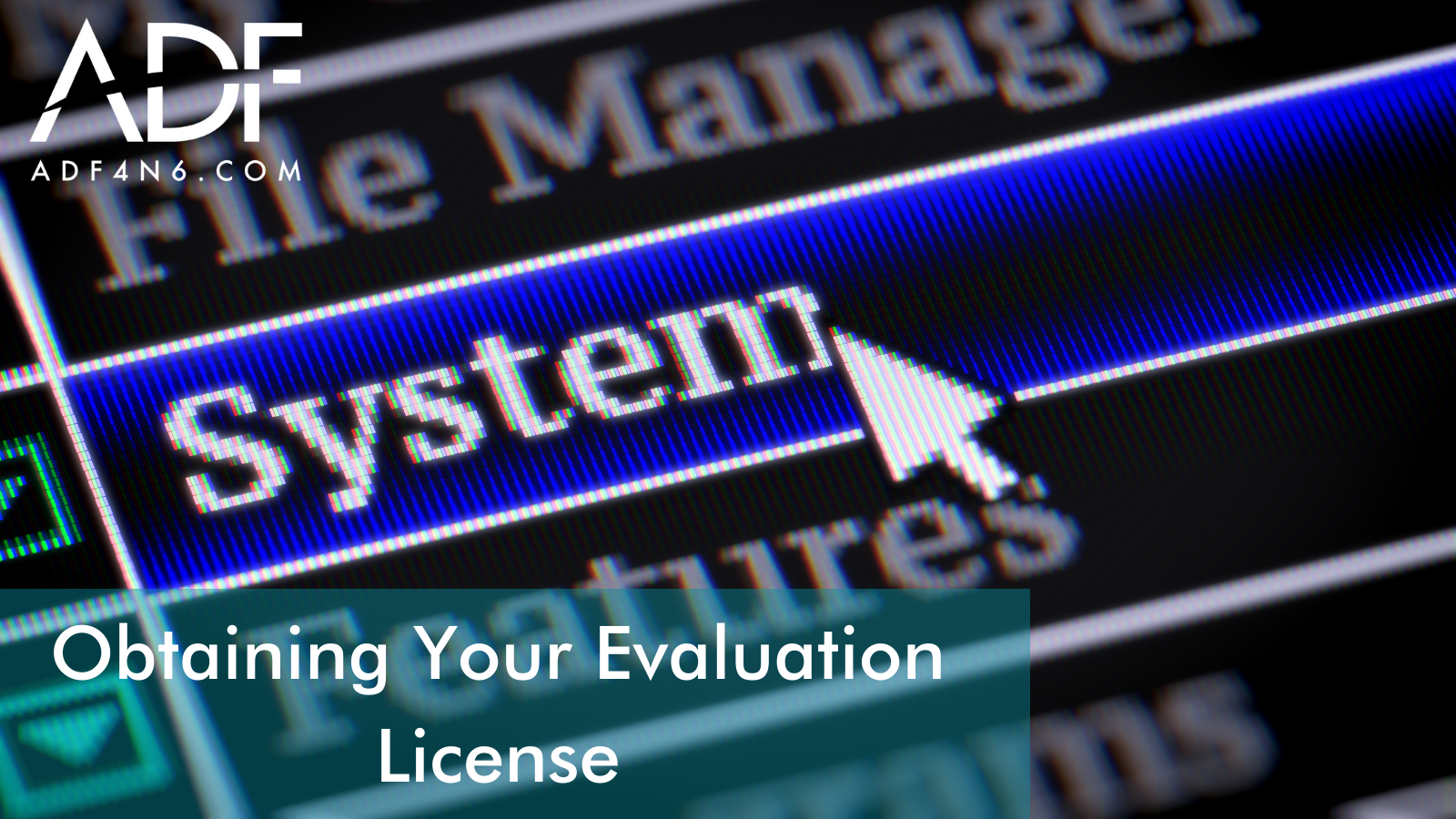
Welcome! You have a requirement or need and decided to evaluate one of the ADF products for your computer forensic, mobile forensic, or triage workflows. You have observed the videos and have most..
Go to News article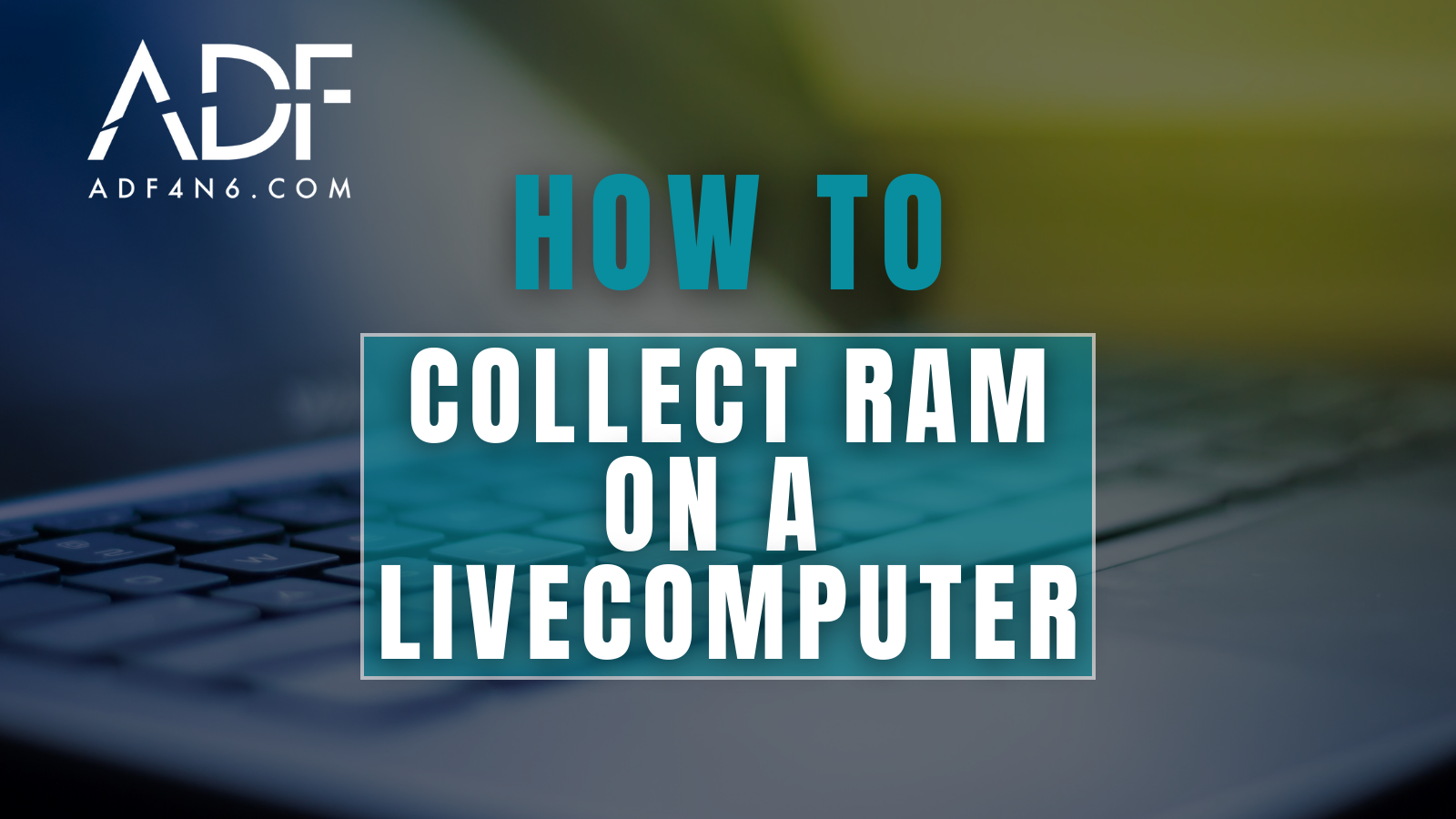
When conducting digital forensic investigations that involve live (up and running) computers, it is imperative to collect volatile memory so that all your bases covered and so that no vital evidence..
Go to News article
The number of backlogged digital evidence requests has continued to rise over the years. The total number of backlogged evidence requests was over 570,000 in 2014 and every one of those requests is..
Go to News articleCopyright 2025 ADF Solutions, Inc. All Rights reserved.