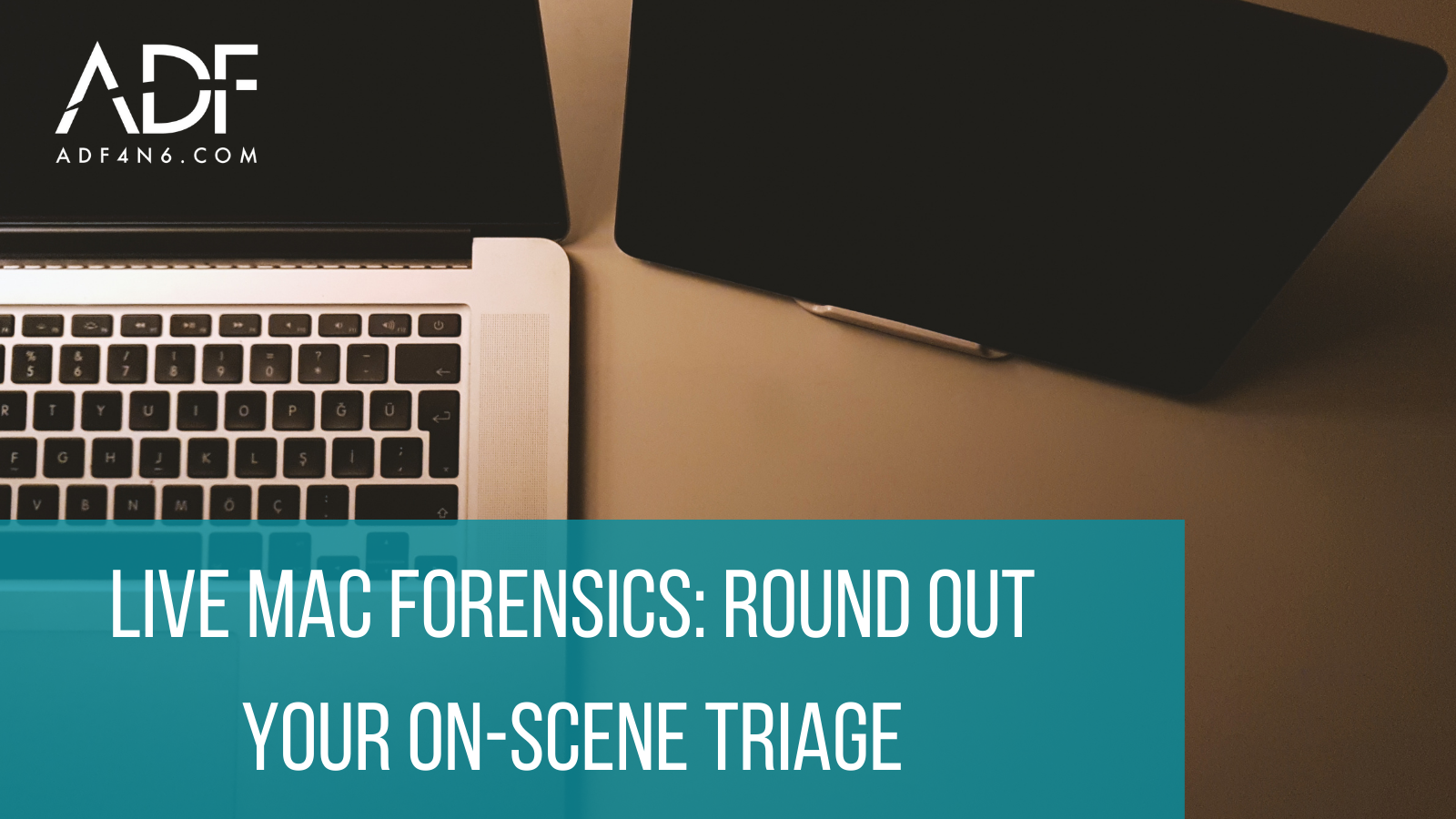
When conducting on-scene triage for any type of crime it is essential to be prepared for any devices you may encounter. It is important to pre-plan and try to figure out what type and how many..
Go to News article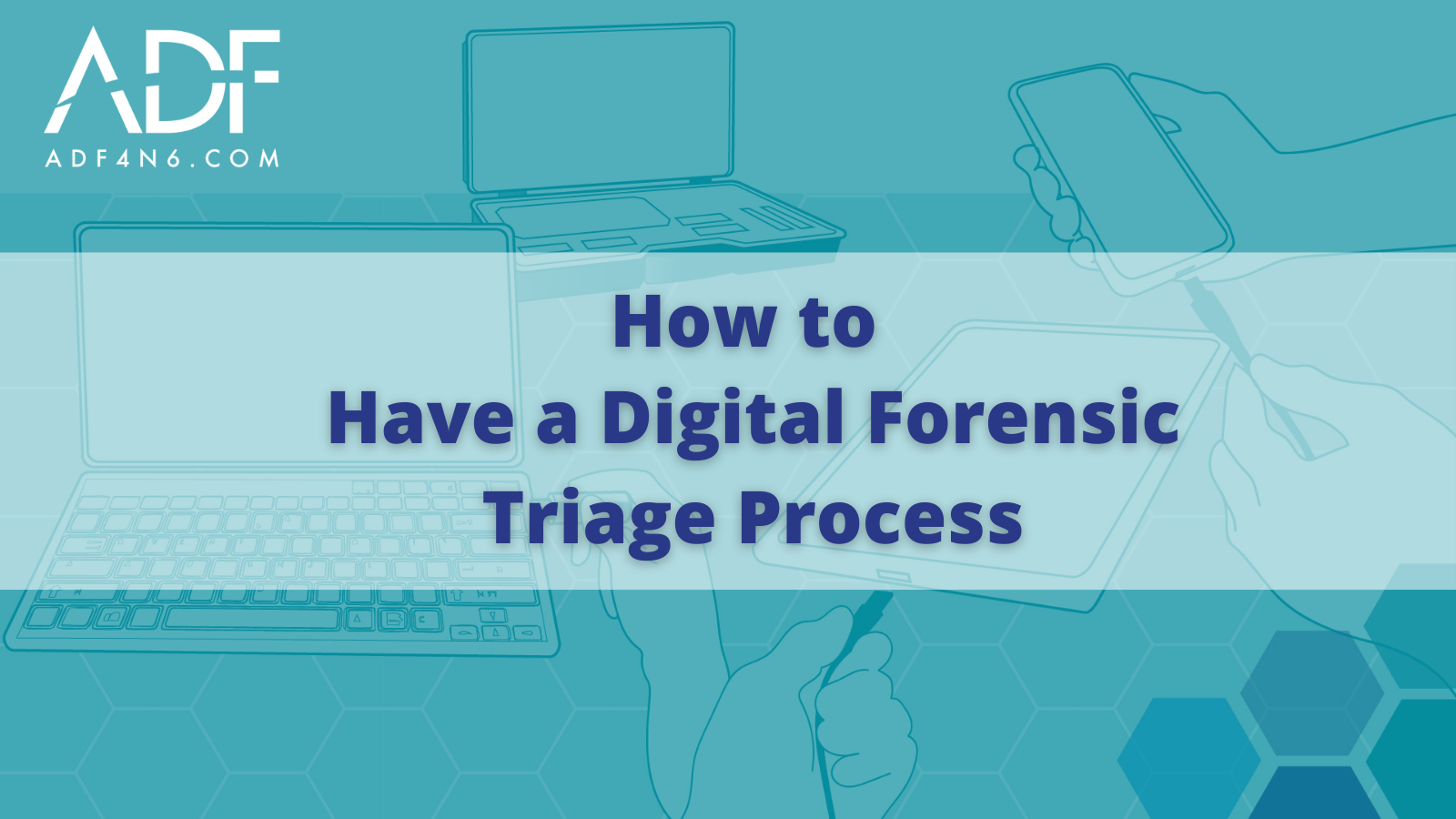
In this 3-minute "How To" video, you'll learn the benefits of having a digital forensic triage process that works from field to lab. Using ADF digital forensic tools, examiners can prepare field..
Go to News article
Investigators can now scan all available Mac computers (including macs with T2 or M1 chips) with all types of encryption and virtual drives by running a remote agent that communicates with the..
Go to News article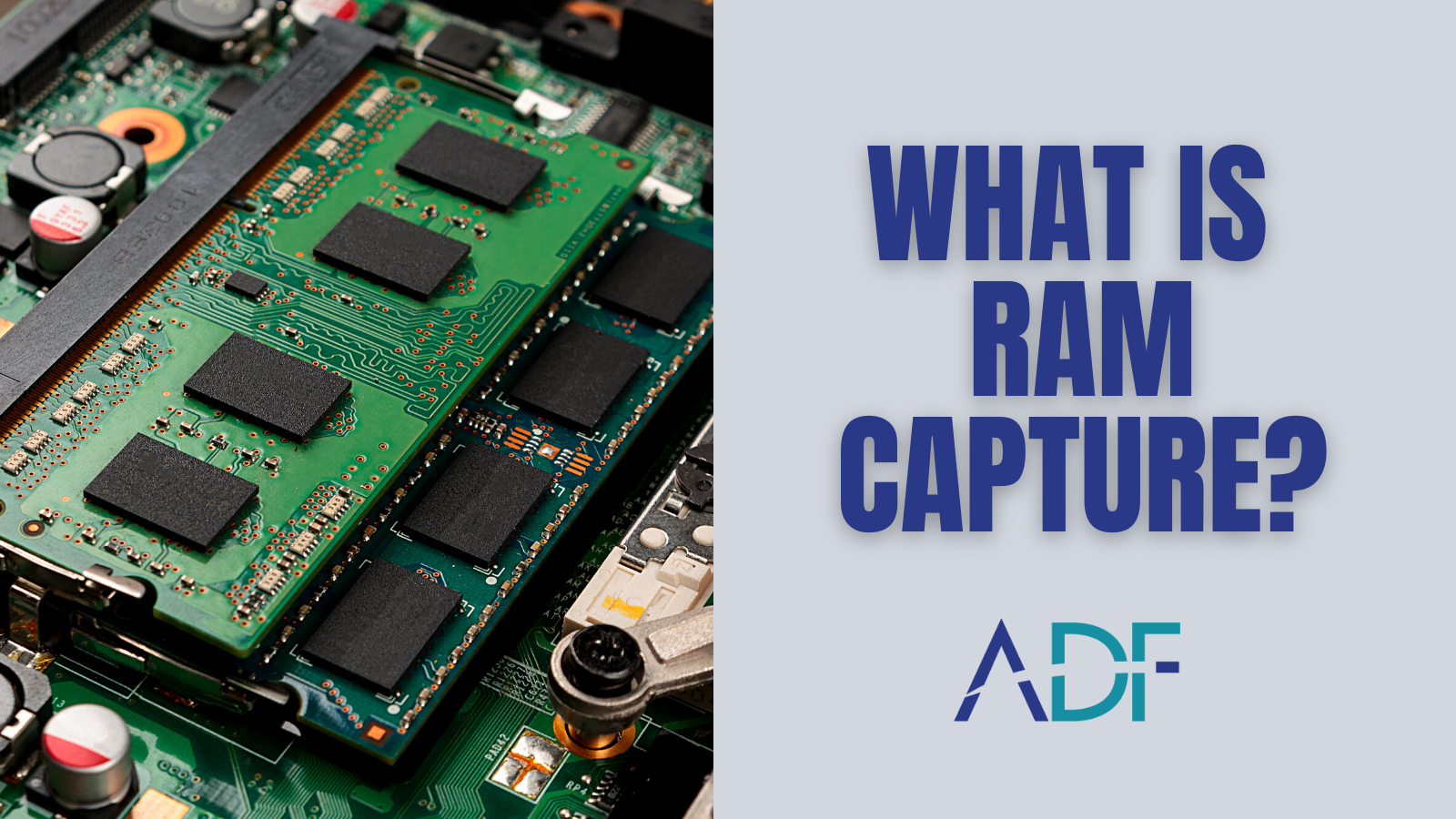
RAM, short for Random Access Memory, is physical hardware that temporarily stores data for quick read and write access. Think of RAM as a scratch pad you use while working; although all the..
Go to News article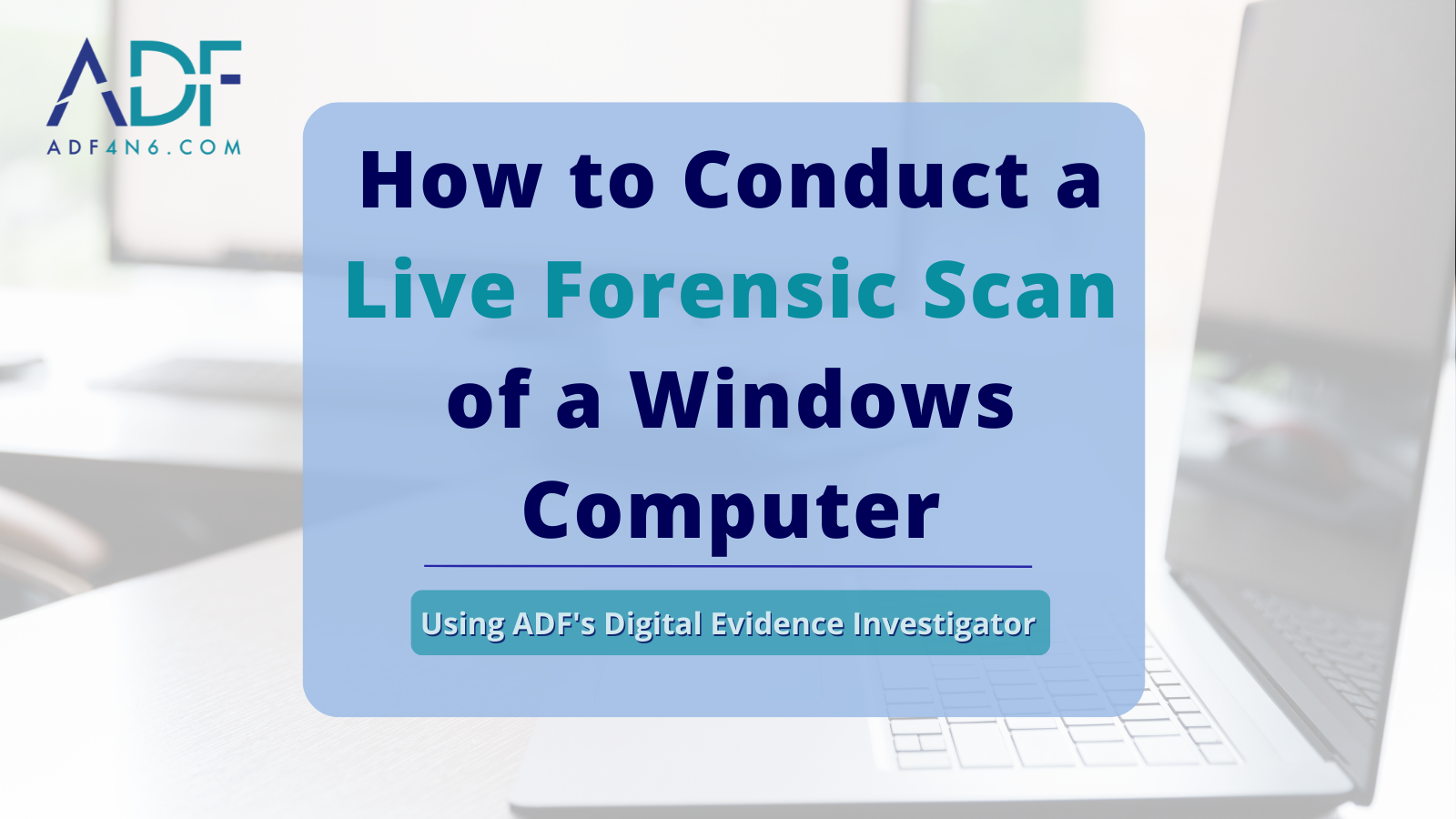
Learn how to conduct a Windows live scan with ADF Solutions Digital Evidence Investigator. Two USB ports are required to complete a scan, one for the Collection Key and one for the Authentication..
Go to News articleCopyright 2025 ADF Solutions, Inc. All Rights reserved.