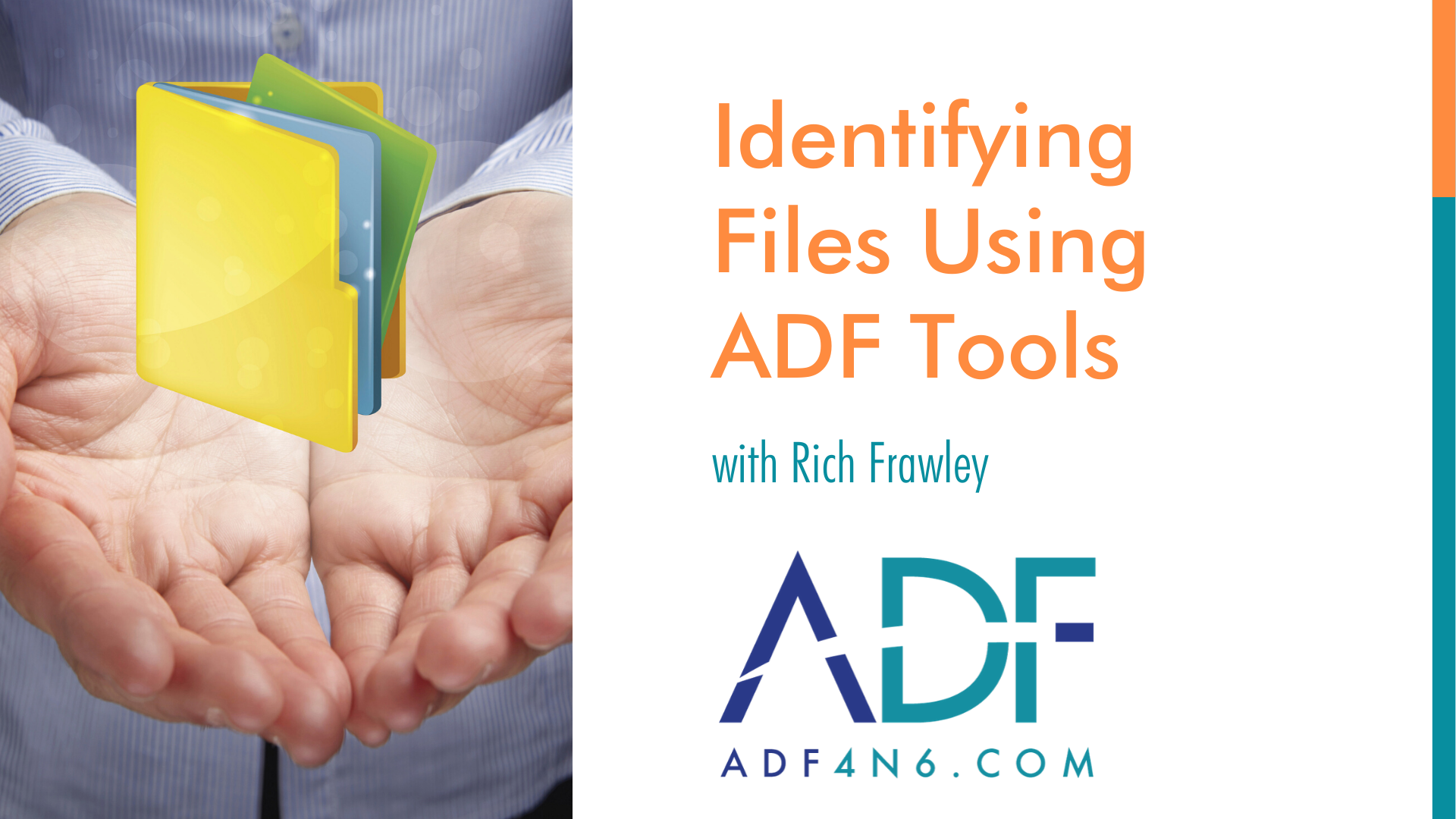
When using ADF tools to collect files, either by File Properties, Hashes, or Keywords, ADF tools provide three methods for file identification:
Go to News article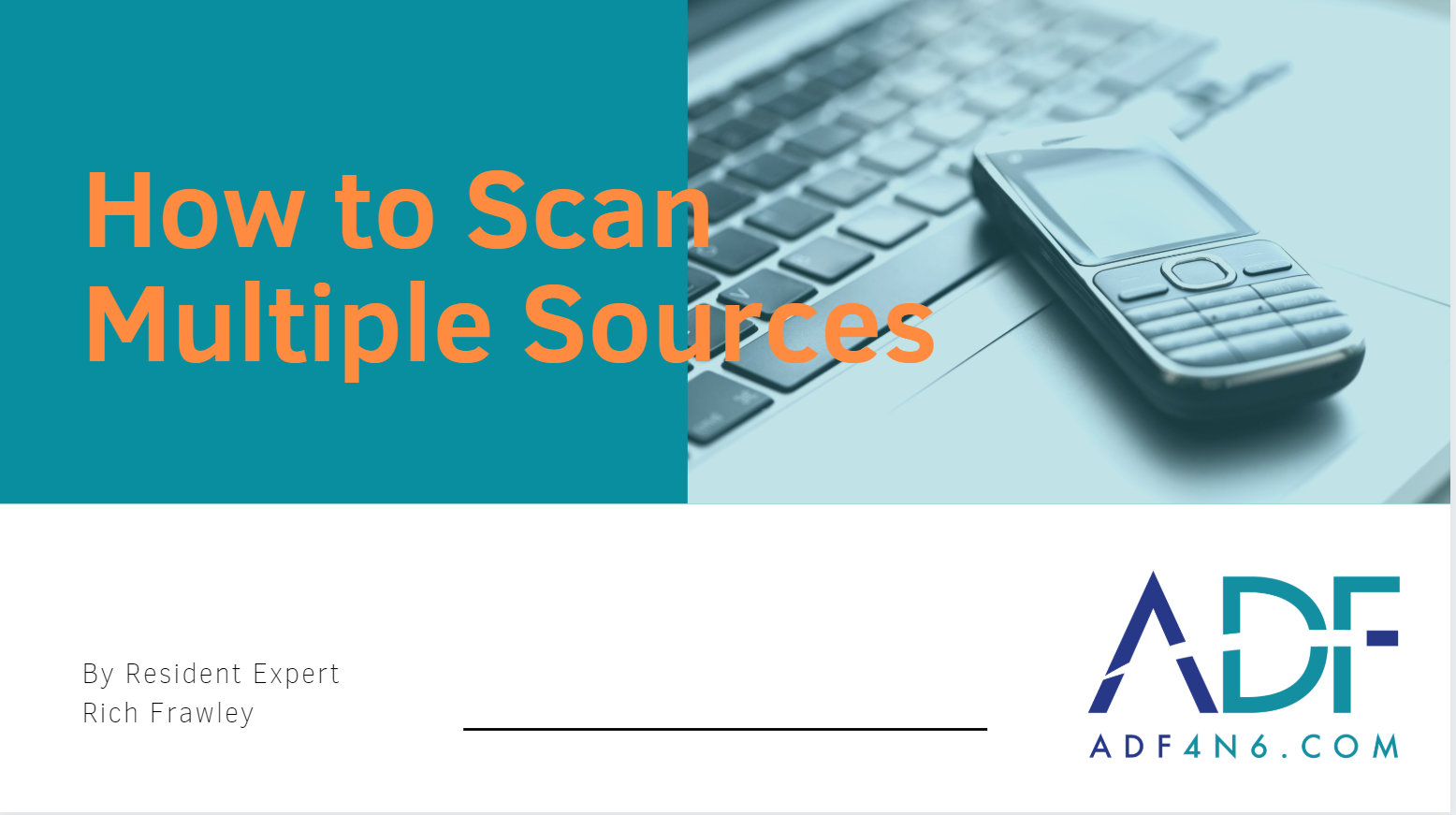
With ADF digital forensic software tools, it's possible to scan multiple devices simultaneously and have them as part of one scan. However, there are some items we need to keep in mind when preparing..
Go to News article
Once you have completed your investigation and need to archive your case, the most efficient method is to use the Stand Alone Viewer, which can be found within the reporting module. This viewer..
Go to News article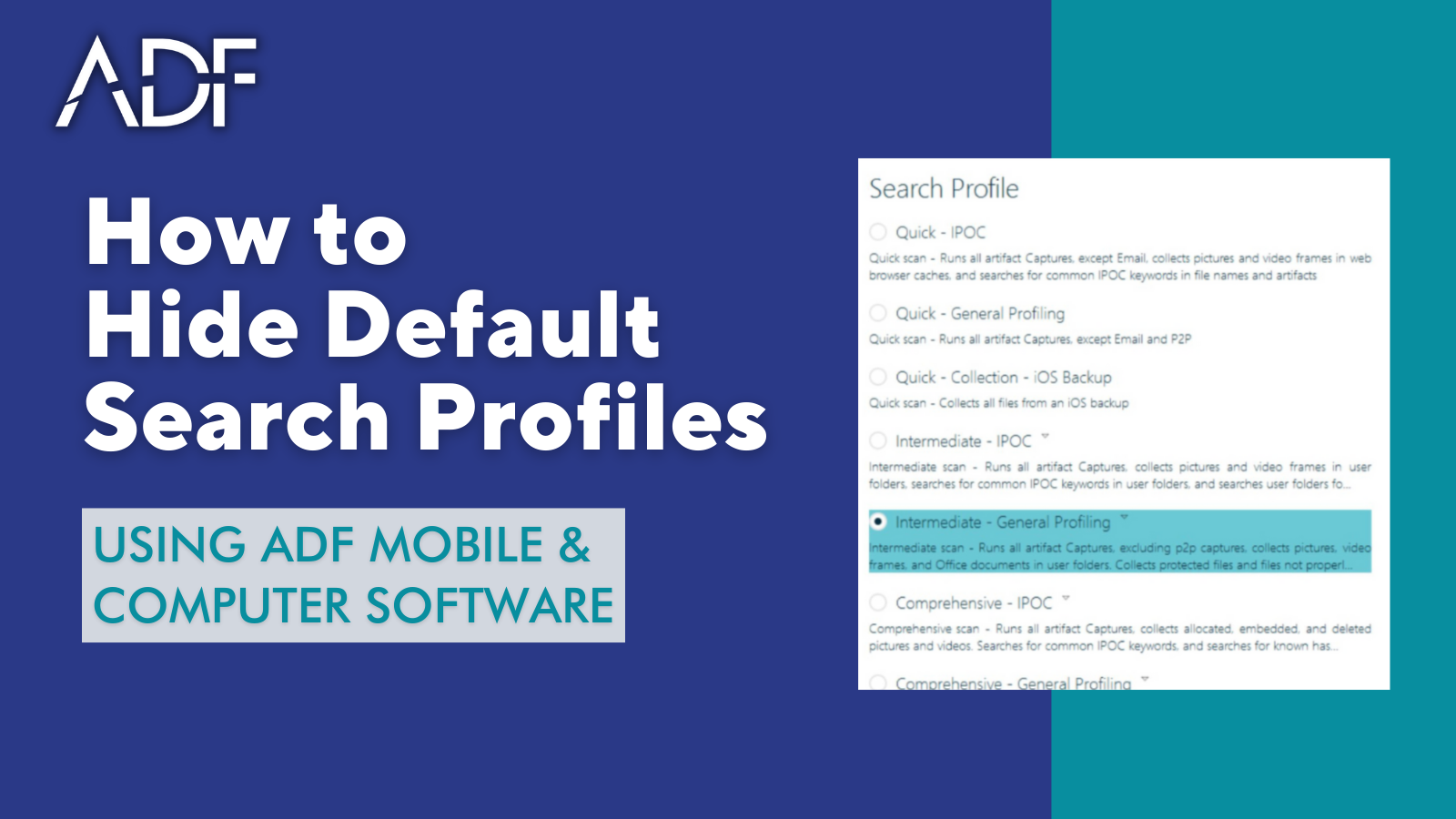
ADF digital forensic software comes with approximately a dozen out-of-the-box default search profiles designed to make it quick and easy for non-technical field investigators to quickly search for..
Go to News article
In this short How To video, digital forensic specialist Rich Frawley, will show you how to collect and share digital evidence files with prosecutors and third parties using ADF Software. This video..
Go to News article
Fast investigations require rapid access to evidence. ADF software enables investigators to quickly view the links of artifacts captured from a target device so you can easily understand a user's..
Go to News articleCopyright 2025 ADF Solutions, Inc. All Rights reserved.