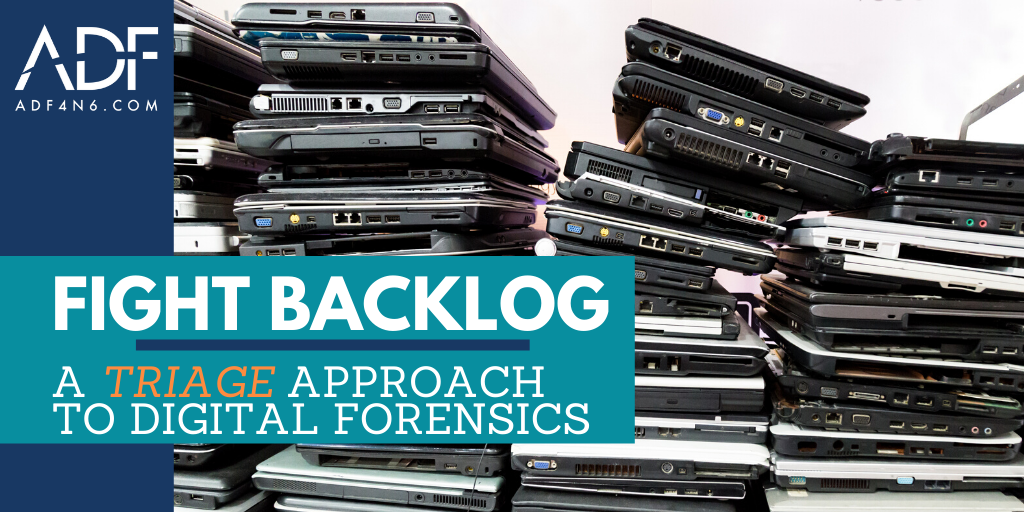
It's a known issue that many agencies and departments are facing worldwide; how to fight and reduce backlog to stay up to date on cases so that they don't get stale. It's a serious issue, but we at..
Go to News article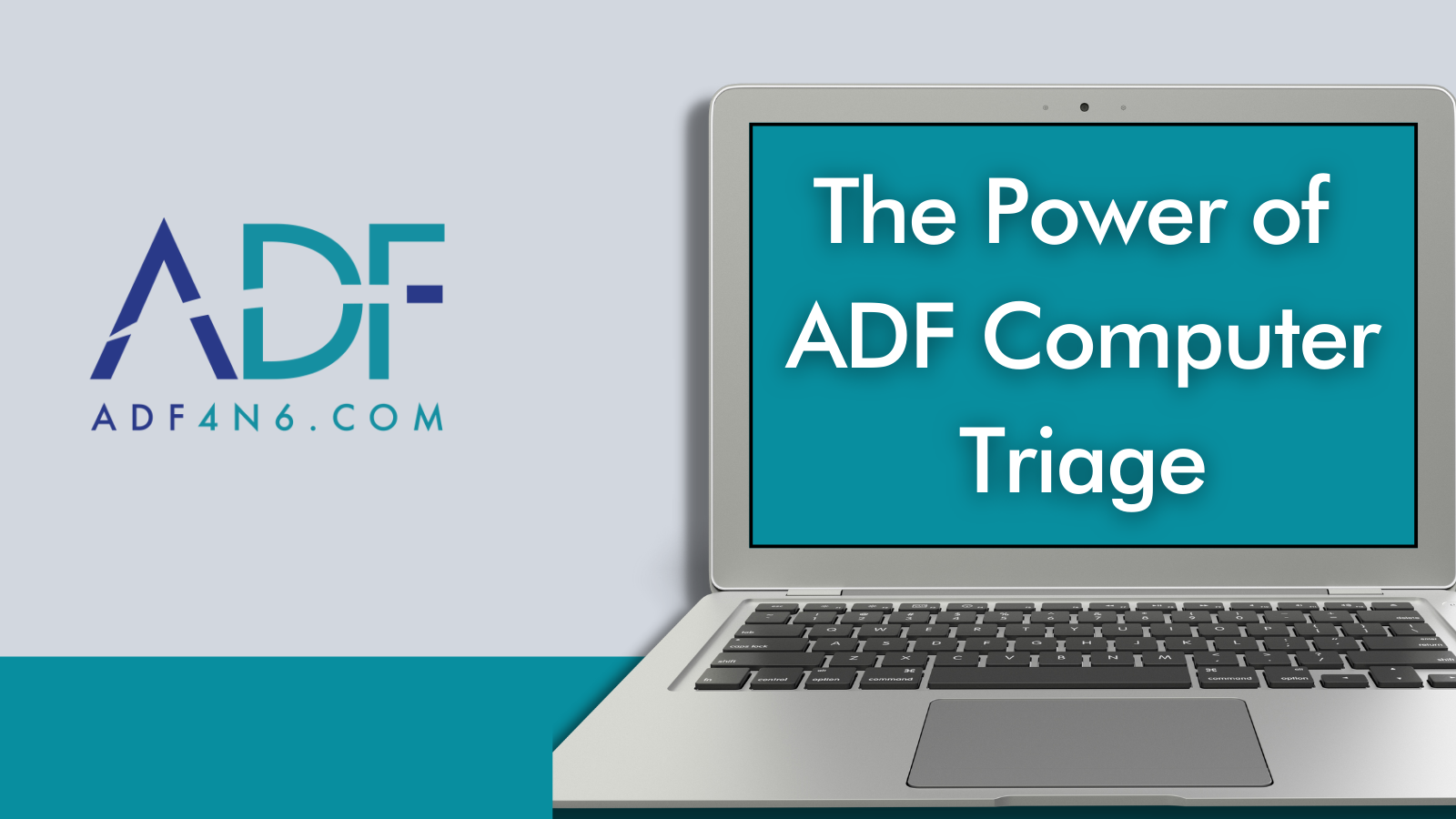
ADF computer triage has long been admired for some of the best digital forensic triage capabilities on the market. Since 2006, ADF digital forensic experts have been building triage tools to empower..
Go to News article
In this how-to video, we will cover backing up and scanning encrypted iOS devices. This skill is important to know because encrypted iOS backups return more data than unencrypted backups.
Go to News article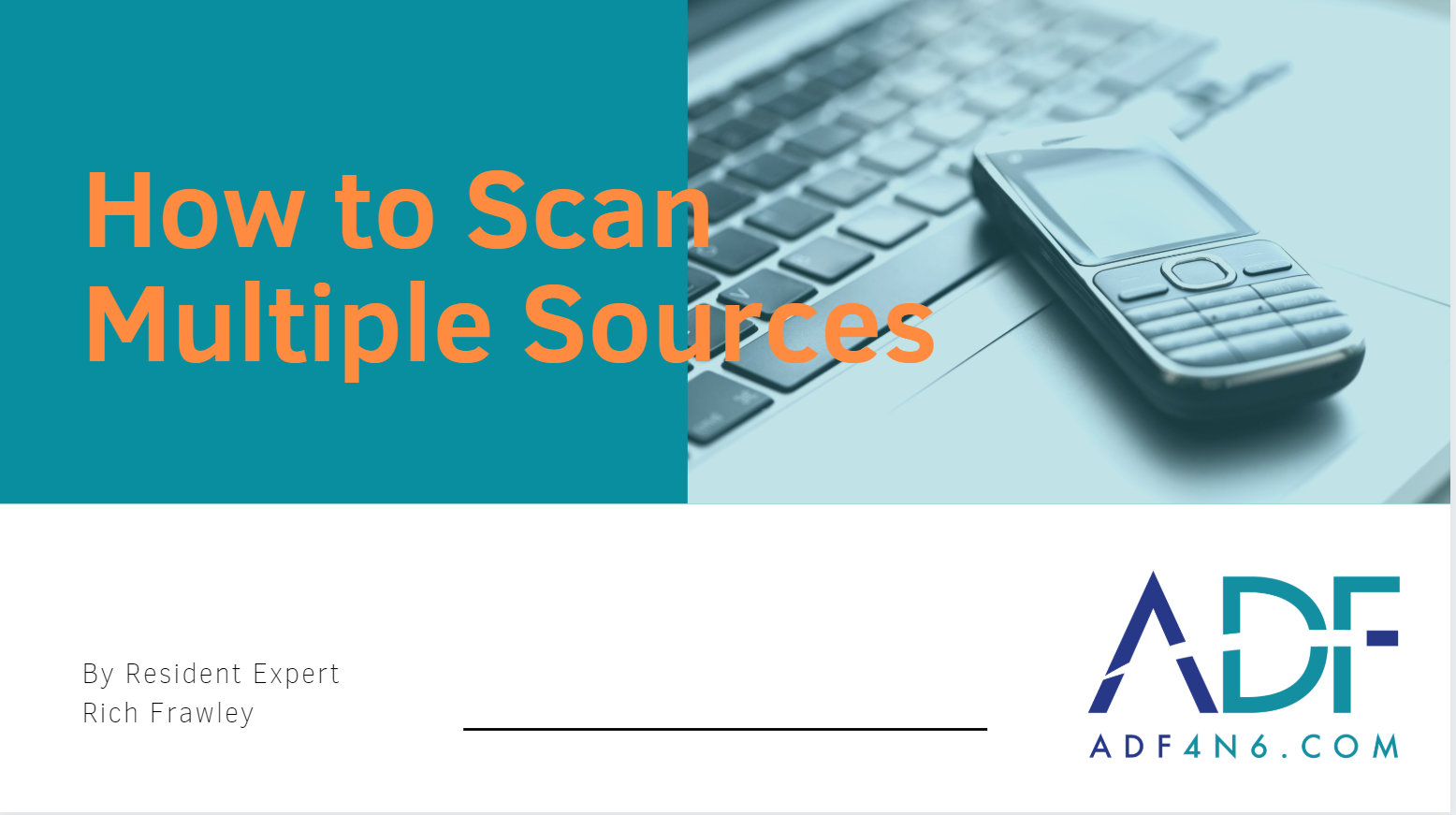
With ADF digital forensic software tools, it's possible to scan multiple devices simultaneously and have them as part of one scan. However, there are some items we need to keep in mind when preparing..
Go to News article
Once you have completed your investigation and need to archive your case, the most efficient method is to use the Stand Alone Viewer, which can be found within the reporting module. This viewer..
Go to News article
Software updates are something we look forward to, and when we receive that new download from our go-to tool, it makes the day even more special. When it comes time to upgrade or re-install ADF..
Go to News articleCopyright 2025 ADF Solutions, Inc. All Rights reserved.